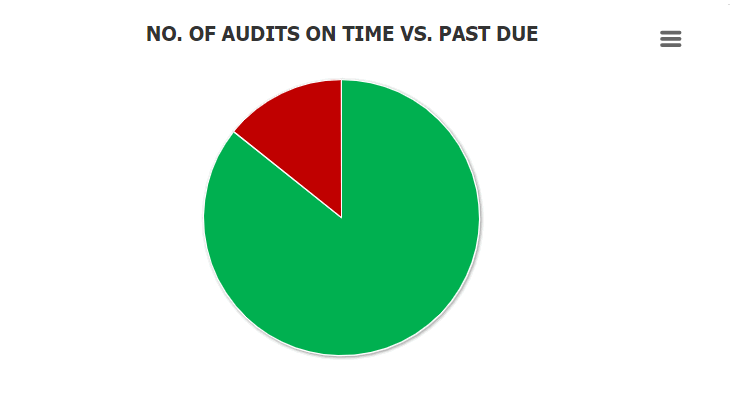In the Detail tab, users can customize various aspects of the chart’s appearance and layout.
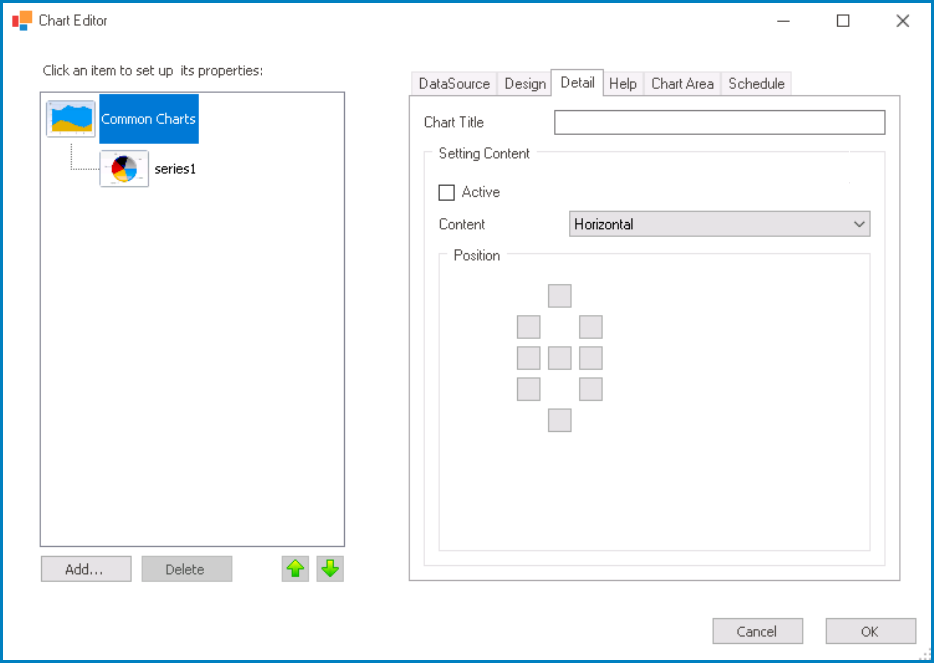
- Chart Title: This is a text field that allows users to input the title of the chart.
- Setting Content: In this section, users can customize various aspects of the chart’s legend, including its visibility, orientation, and position relative to the chart.
- Active: This is a checkbox which, if selected, allows users to display the legend on the chart.
- Content: This is a single-select dropdown that displays the list of content orientations. It allows users to select the orientation of the legend items.
- Orientation Options: Horizontal or Vertical.
- Horizontal: This option allows users to display the legend items in a single line.
- Vertical: This option allows users to display the legend items in a column.
- Orientation Options: Horizontal or Vertical.
- Position: This field allows users to select the position of the legend relative to the chart.
- The options include above chart, below chart, left of chart, right of chart, and center of chart.
- Interactive Chart Legend Customization: Web View
-