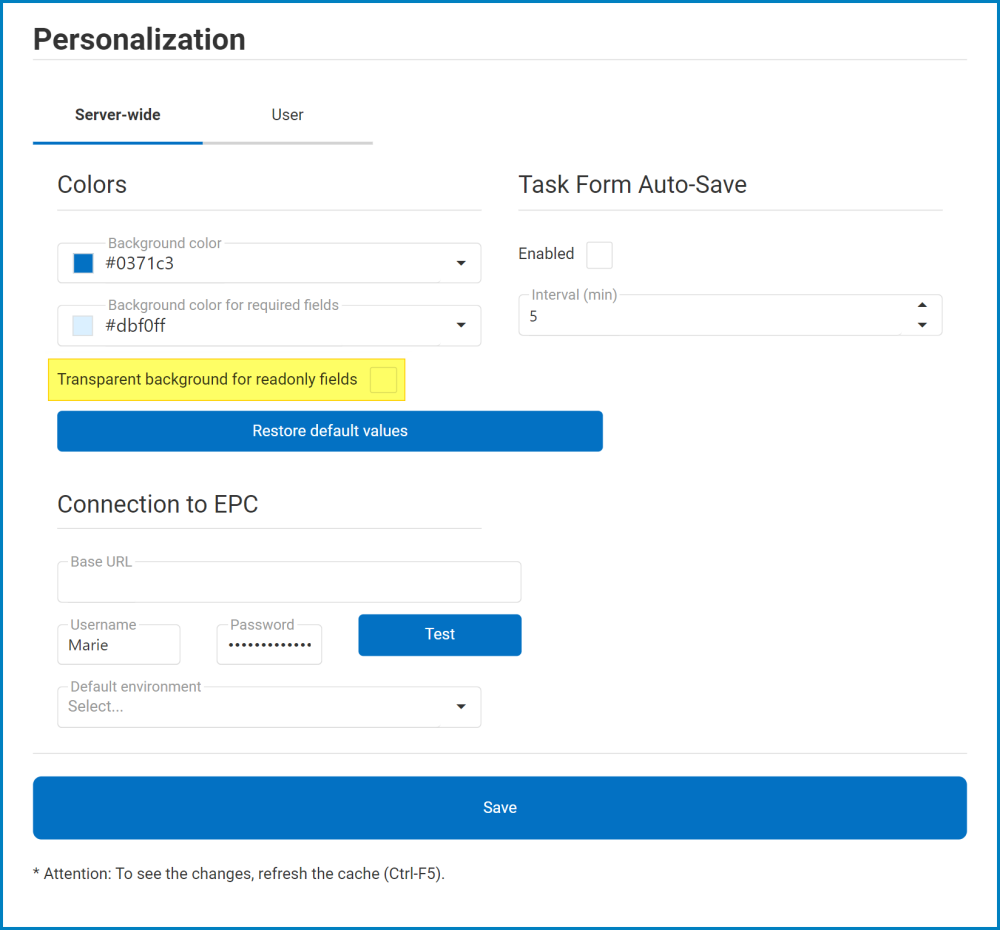Where previously users could only enable this feature in the Designer, they now have the option of setting the background of disabled fields as transparent in the DBP web application.
- Transparent Background for Read-Only Fields: This is a checkbox which, if selected, allows read-only or disabled fields to have a transparent background in the DBP application—as opposed to a darker background color.
In this mode, disabled fields nonetheless remain distinguishable from enabled fields in that they cannot be manipulated by the user in any way.