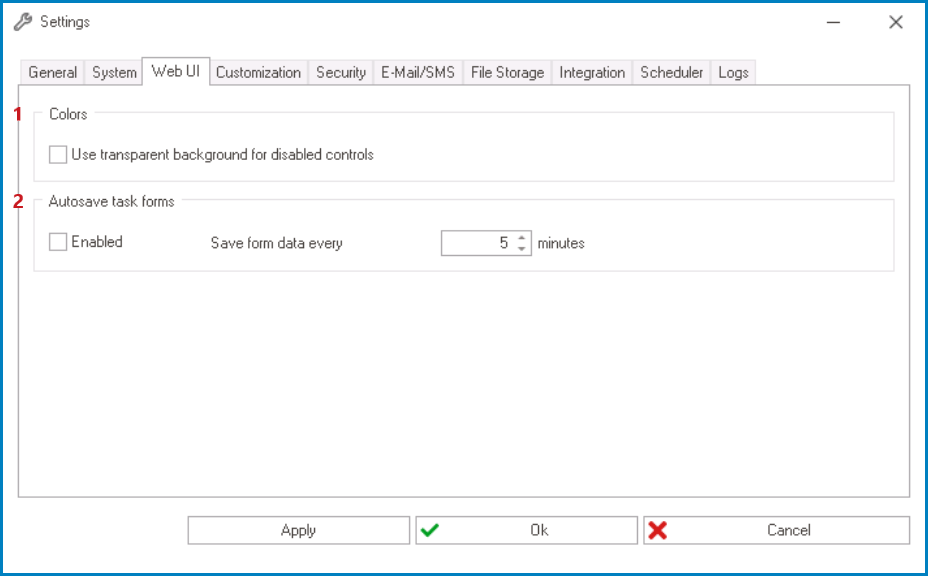We have added a new tab called Web UI to the Settings window. This tab is dedicated to configuring the settings related to the web user interface of the DBP application, providing users with a centralized location for managing these options. Additionally, some minor adjustments were made to the layout of the Settings window, with certain fields being reorganized to better align with the overall purpose of each tab.
- Colors: In this section, users can modify the color scheme of the interface to suit their preferences.
- Use Transparent Background For Disabled Controls: This is a checkbox which, if selected, allows disabled controls to have a transparent background in the DBP application—as opposed to a darker background color.
- For more details on this feature, click here.
- For more details on this feature, click here.
- Use Transparent Background For Disabled Controls: This is a checkbox which, if selected, allows disabled controls to have a transparent background in the DBP application—as opposed to a darker background color.
- Auto-Save Task Forms: In this section, users can configure the web application to automatically save task forms after a set interval.
- Enabled: This is a checkbox which, if selected, allows users to to enable the auto-save feature.
- Save Form Data: This is a numeric updown field that allows users to set the interval at which the application automatically saves task forms. Users can enter this number either manually or by using the increment/decrement arrows.
- For more details on this feature, click here.