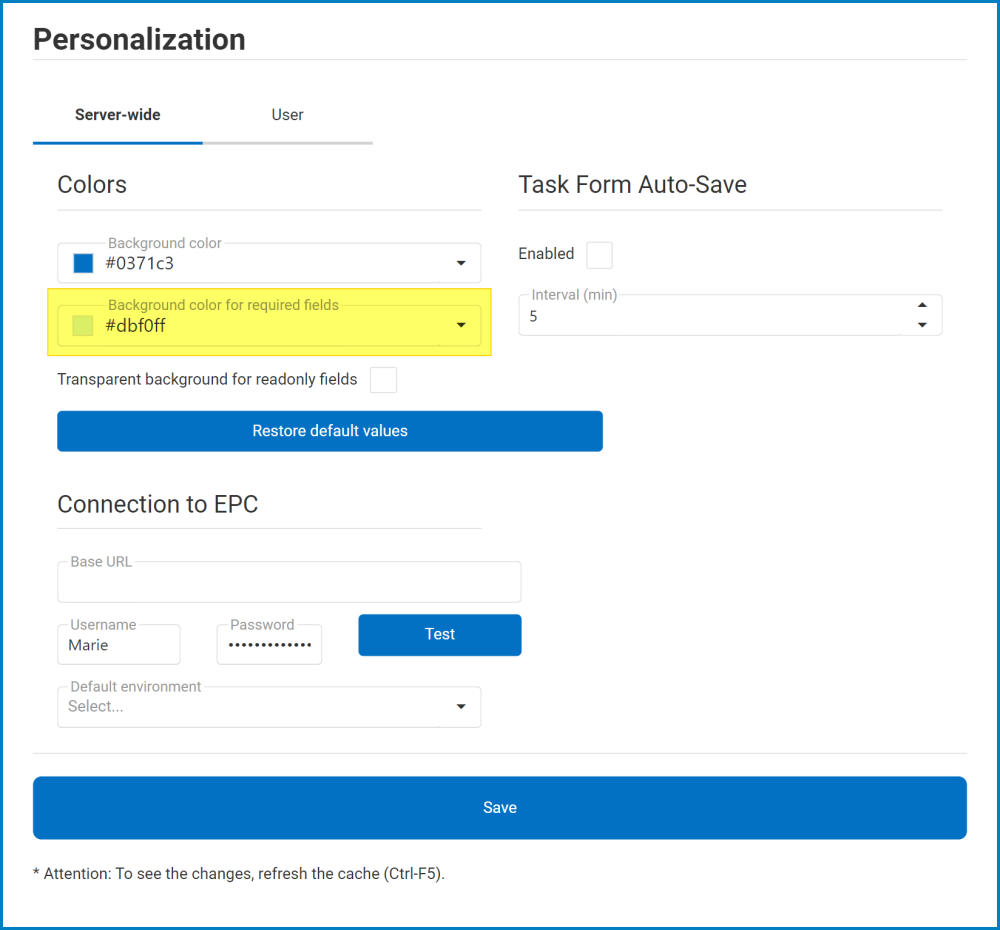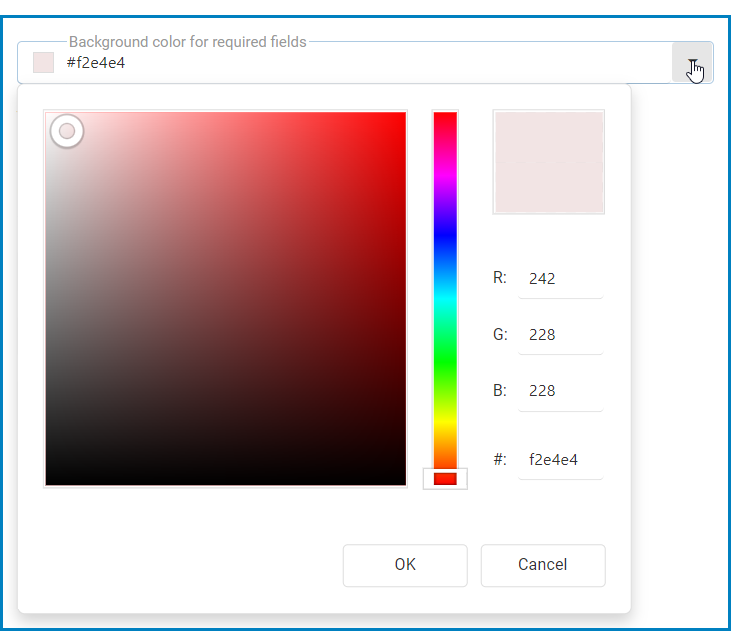Users can now customize the color of required fields in the DBP web application. This new feature enables users to choose their preferred RGB color codes to suit their aesthetic preferences or, if applicable, maintain consistency with their company’s branding.
- Background Color for Required Fields: This is a color picker that allows users to choose the background color of required fields in the DBP application.
- When this field is selected, it displays the following tool:
- The color selection tool offers multiple ways to choose and customize colors.
- To select a color from a range of options, use the color field and slider. Simply click on the desired color to choose it.
- To adjust the red, green, and blue components of a color, enter numeric values for each component.
- To input or modify the hexadecimal code of a specific color, use the # field.
- The color selection tool offers multiple ways to choose and customize colors.
- When this field is selected, it displays the following tool:
After selecting and saving the desired color, users must refresh the cache (CTRL + F5) to apply the changes in the web application.