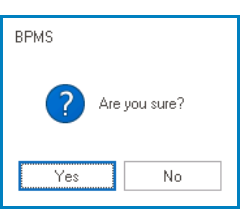In the Current Application group of the Home tab, users are provided access to the following set of commands:

- Build: This button allows users to build the selected application.
- When an application is built, its components are compiled and sent to the web server.
- Deploy: This button allows users to deploy the selected application.
- When an application is deployed, its components are built and executed in the web server.
- Any changes made to the application are published in the web as well.
- When an application is deployed, its components are built and executed in the web server.
- Deploy Forms: This button allows users to deploy forms that have been deployed previously but have since had their layout modified.
- Un-Deploy: This button allows users to undo the deployment of the selected application, removing it from the web.
- If this button is selected, users will be alerted of the action with the following confirmation message:
- Yes or No: To confirm the removal, click on the Yes button. To cancel, click on the No button.
- If this button is selected, users will be alerted of the action with the following confirmation message:
- Deploy Without Build: This button allows users to deploy the selected application without building it.
- When an application is deployed without build, its changes are updated only in the web server.