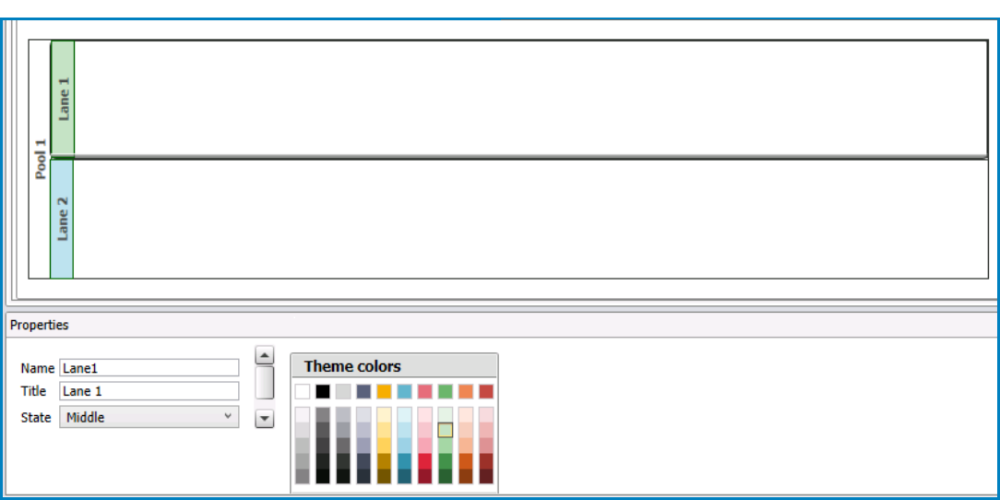Collectively making up what is known as a “swimlane,” the pool and the lane are used to categorize and group the activities of a process. They allow users, essentially, to visually organize the steps and stakeholders of a process.
To use these two elements, first drag the Pool from the toolbox and drop it onto the design canvas. Next, drag the Lane from the toolbox and drop it onto the pool. (Users can add multiple lanes simply by dragging and dropping more onto the pool.)

Selecting pools and/or lanes on the design canvas will display their associated properties in the Properties panel.
- Pool
- Name: This is a text field that allows users to input the name for the element.
- There are the following rules determining the validity of names:
- A valid name can contain letters, numbers, and the underscore symbol. It cannot, however, contain spaces or other special characters. It also cannot begin with a number.
- An element must have a unique name. It cannot have the same name as another element in the process.
- Users can only input up to a maximum of 17 characters in this field.
- There are the following rules determining the validity of names:
- Title: This is a text field that allows users to input the title for the element. This title will be displayed in the diagram.
- Unlike with names, there are no rules determining the validity of titles.
- State: This is a single-select dropdown field that displays the list of states. It allows users to select the state of the element.
- States: Start, Middle, or End.
- Name: This is a text field that allows users to input the name for the element.
- Lane
- Name: This is a text field that allows users to input the name for the element.
- There are the following rules determining the validity of names:
- A valid name can contain letters, numbers, and the underscore symbol. It cannot, however, contain spaces or other special characters. It also cannot begin with a number.
- An element must have a unique name. It cannot have the same name as another element in the process.
- Users can only input up to a maximum of 17 characters in this field.
- There are the following rules determining the validity of names:
- Title: This is a text field that allows users to input the title for the element. This title will be displayed in the diagram.
- Unlike with names, there are no rules determining the validity of titles.
- State: This is a single-select dropdown field that displays the list of states. It allows users to select the state of the element.
- States: Start, Middle, or End.
- Theme Colors: This is a color picker that allows users to select the theme color for the lane.
- Name: This is a text field that allows users to input the name for the element.