We have introduced a new feature to the DBP web application that allows users to assign specific and defined receivers for tasks directly in the web interface. Previously, users could only assign receivers in the Task Types section of the Designer. Now, with the addition of the new Form Behavior application, users can also assign task receivers in the Process: Task Receiver form. This feature streamlines the task assignment process and provides greater flexibility to users.
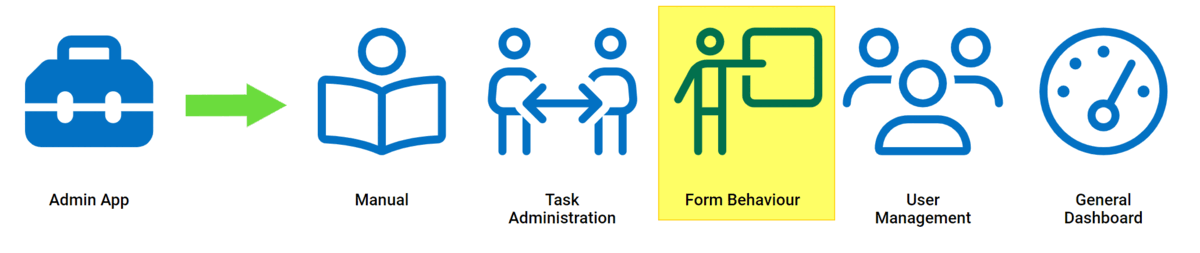
In the Process: Task Receiver form, there are two tabs to consider: Task Types and Task Type Properties.
To manage the assignment of a given task, users must first double-click on it in the Task Types tab. They will then be automatically redirected to the Task Type Properties tab, where they will find the task’s properties on display.



