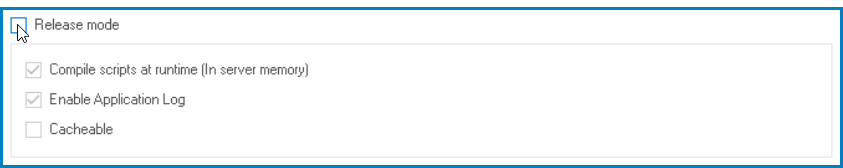In the System tab, users can configure details relating to the running of the system.

- Release Mode: This is a checkbox which, if selected, allows for the program to run in release mode. In this mode, the program is fully optimized for performance—stripped of symbolic debug information.
- Along with final release distribution, this mode is typically used in the final stages of testing and production readiness.
- When operating in release mode, it is no longer necessary to deploy the application every time modifications are made.
- Depending on whether this checkbox is selected, the options below it may be selected or unselected.
- Compile Scripts at Runtime: This is a checkbox which, if selected, allows users to compile scripts at runtime. This means that changing the script and saving it does not require for the application to be deployed.
- Enable Application Log: This is a checkbox which, if selected, allows for relevant activities performed in the system to be recorded in the Application Log.
- For more details on the Application Log of the DBP application, click here.
- Cacheable: This is a checkbox which, if selected, activates data retrieval from the server memory.
- Along with final release distribution, this mode is typically used in the final stages of testing and production readiness.
- Debug Mode: This is a checkbox which, if selected, allows for the program to run in debug mode. In this mode, the program is not optimized, compiling with full symbolic debug information.
- Typically, this mode is used in the initial stages of development and testing.
- Show All Time in UTC Time Zone: This is a checkbox which, if selected, converts all time to the Coordinated Universal Time (UTC) time zone.
- Performance Optimization: In this section, users can adjust details relating to performance optimization.
- Starter Forms Cacheable: This is a checkbox which, if selected, activates data retrieval for starter forms.