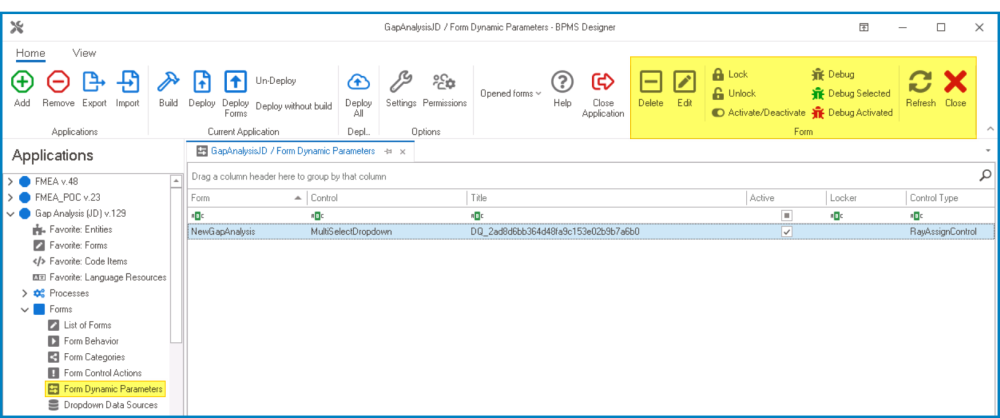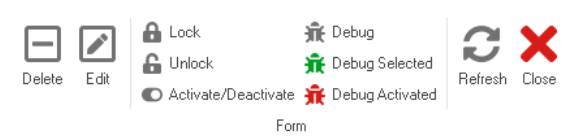In the Form Dynamic Parameters section of this module, users can access and manage a list of the dynamic parameters used to modify the behavior of forms within the application.
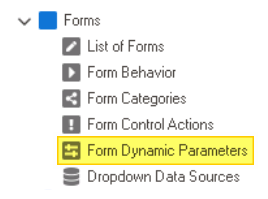
To manage form dynamic parameters in the application, take the following steps:
- From the Application Tree, navigate to Forms > Form Dynamic Parameters (double-click to open). It will display the Form Dynamic Parameters tab and expand the menu bar to show additional options.
- From the menu bar, select the desired option.
- Delete: This button allows users to delete a dynamic parameter.
- To use this function, first select a dynamic parameter from the list.
- Edit: This button allows users to edit the code associated with the dynamic parameter.
- If selected, it will launch the Code Designer, in which users can edit and customize the code specifying the behavior of the control or form.
- If selected, it will launch the Code Designer, in which users can edit and customize the code specifying the behavior of the control or form.
- Lock: This button allows users to lock the dynamic parameter, restricting access to it so that only one user can make changes to it at a time.
- Unlock: This button allows users to unlock the dynamic parameter.
- If selected, access restriction on the dynamic parameter will be lifted.
- Activate/Deactivate: This is a toggle switch that allows users to choose between activating and deactivating the dynamic parameter.
- Debug All: This button allows users to debug all dynamic parameters in the list.
- Debug Selected: This button allows users to debug only the selected dynamic parameter in the list.
- Debug Activated: This button allows users to debug only the dynamic parameters that are tagged as active.
- Refresh : This button allows users to refresh the Form Dynamic Parameters tab.
- Close: This button allows users to close the Form Dynamic Parameters tab.
- Delete: This button allows users to delete a dynamic parameter.