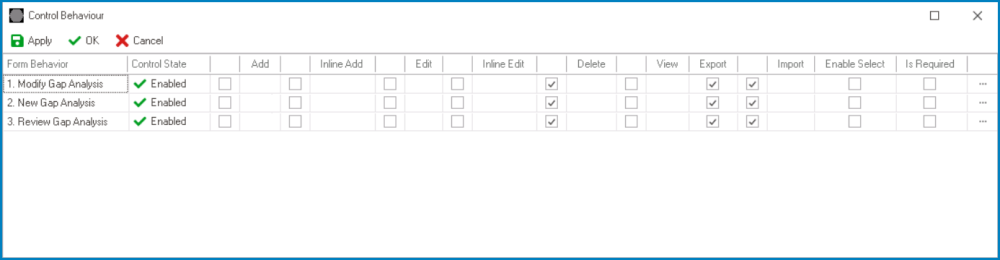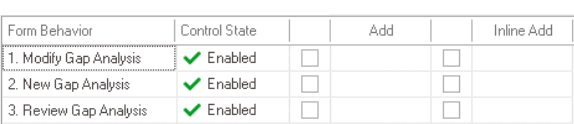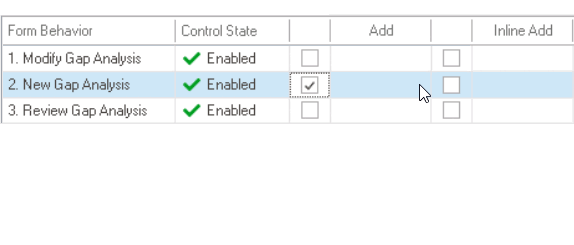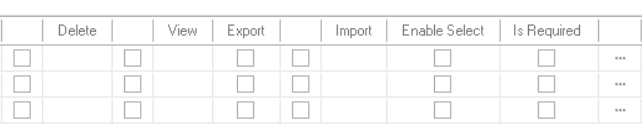Our latest update includes an improvement to the process by which control governance properties are configured in the Form Designer tool. Specifically, we have expanded the functionality of the State Matrix field, now allowing users to set control properties and validation rules for multiple form behaviors simultaneously.
Example: State Matrix for Grid Control – Expanded Configuration Options
To illustrate this improvement, consider the window linked to the State Matrix field for the grid control.
Generally, in this window, users were previously limited to configuring the control state for each form behavior. With our latest update, however, users can now also perform the following actions:
- Enable control properties or functions on a per-form-behavior basis
- To enable a specific function, select the corresponding checkbox (located either directly under the function or to its left).
- To enable a specific function, select the corresponding checkbox (located either directly under the function or to its left).
- Set the corresponding form behavior for each enabled function (where applicable)
- Once a function has been enabled for the control, users can select the form behavior associated with it.
- Once a function has been enabled for the control, users can select the form behavior associated with it.
- Set validators for the control on a per-form-behavior basis
- Depending on the control, users can enable required field and/or range validation.
- Depending on the control, users can enable required field and/or range validation.