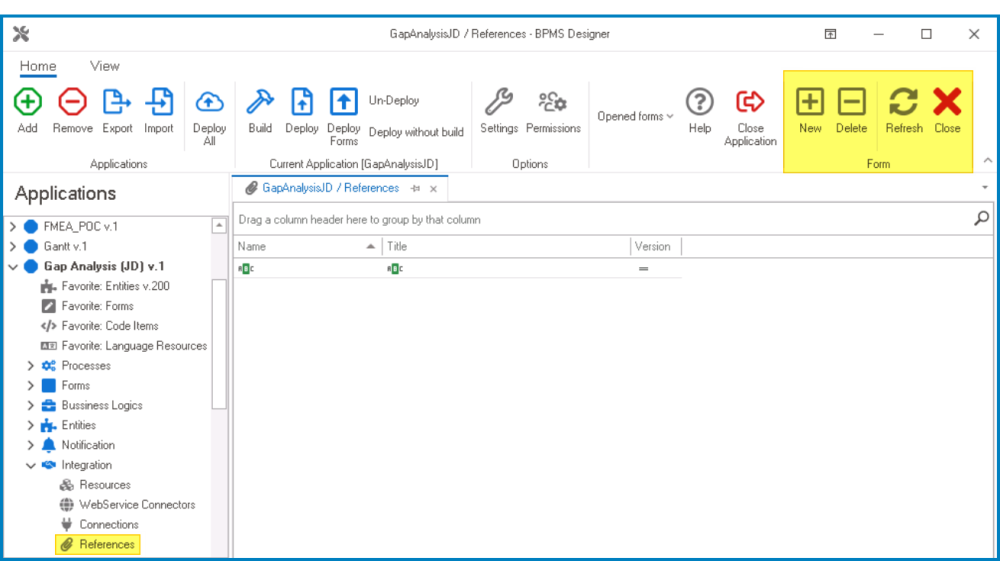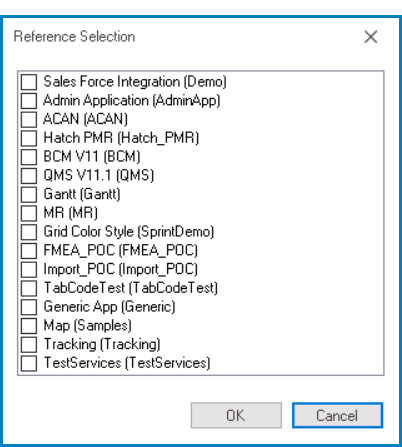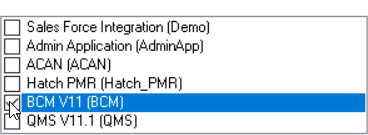In the References section of this module, users can create references that connect the current application with other applications in the program.

To manage references in the program, take the following steps:
- From the Application Tree, navigate to Integration > References (double-click to open). It will display the References tab and expand the menu bar to show additional options.
- From the menu bar, select the desired option.
- New: This button allows users to define a new reference.
- If selected, it will display the Reference Selection window.
- In this window, users can navigate through the available applications and select the checkbox next to the application they want to reference.
- To confirm the selection, click on the OK button. To cancel, click on the Cancel button.
- In this window, users can navigate through the available applications and select the checkbox next to the application they want to reference.
- If selected, it will display the Reference Selection window.
- Delete: This button allows users to delete an existing reference.
- To use this function, first select a reference from the list.
- Refresh : This button allows users to refresh the References tab.
- Close: This button allows users to close the References tab.
- New: This button allows users to define a new reference.