Apart from parallel gateways, there are two other types of gateways included in the toolbox: complex gateways and exclusive gateways.
- Complex Gateway
A complex gateway is used to divide execution when the possible paths are more complex. When a process requires for multiple decisions to be made in quick succession, a complex gateway allows users to simplify these complex decision or divergence points.
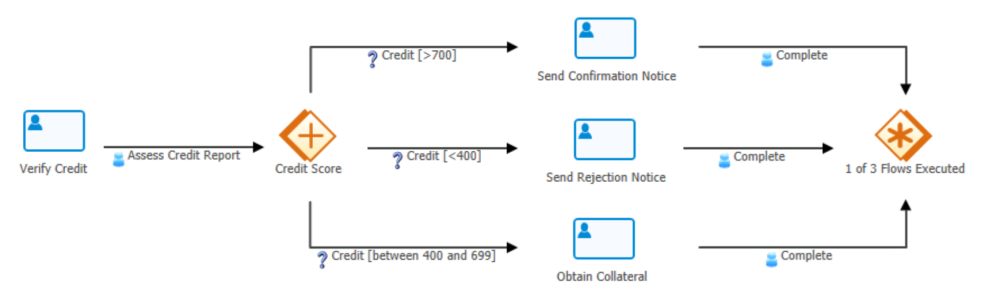
Selecting a complex gateway on the design canvas will display its associated properties in the Properties panel.
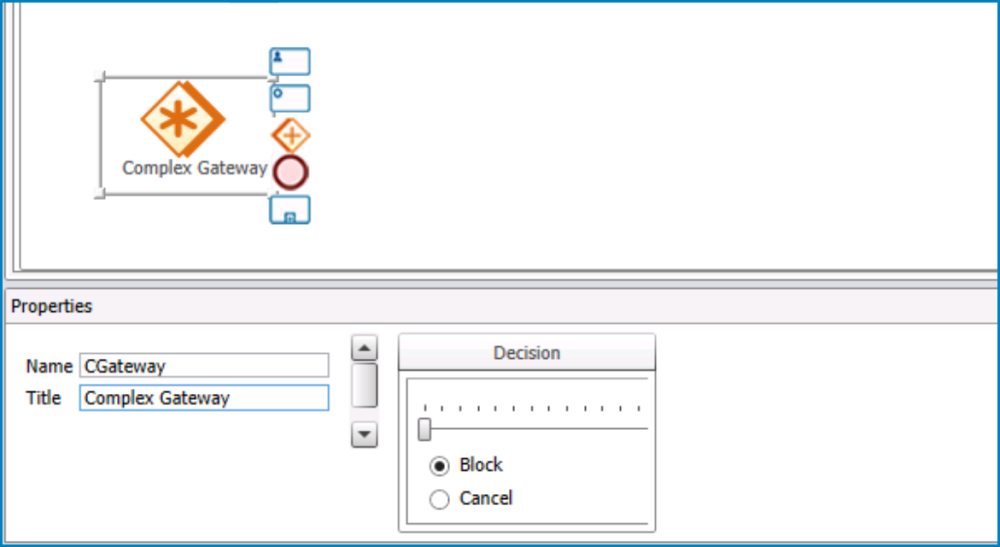
- Name: This is a text field that allows users to input the name for the element.
- There are the following rules determining the validity of names:
- A valid name can contain letters, numbers, and the underscore symbol. It cannot, however, contain spaces or other special characters. It also cannot begin with a number.
- An element must have a unique name. It cannot have the same name as another element in the process.
- Users can only input up to a maximum of 17 characters in this field.
- There are the following rules determining the validity of names:
- Title: This is a text field that allows users to input the title for the element. This title will be displayed in the diagram.
- Unlike with names, there are no rules determining the validity of titles.
- Decision: This is a slider that allows users to define the minimum number of branches that need to be executed before the process can continue to the next stage.
- When the number of branches reaches the specified value, the status of existing tasks in other branches can be defined using the radio button:
- Block: This option, if selected, will cause for the tasks to remain in the same state. That is to say, they will remain in the end-user’s list of tasks and the end-users will be required to complete them.
- Cancel: This option, if selected, will cause for the existing tasks to be removed from the user’s list of tasks.
- When the number of branches reaches the specified value, the status of existing tasks in other branches can be defined using the radio button:
- Exclusive (XOR-Join) Gateway
An exclusive gateway is used to divide the process into one of two or more mutually exclusive paths.
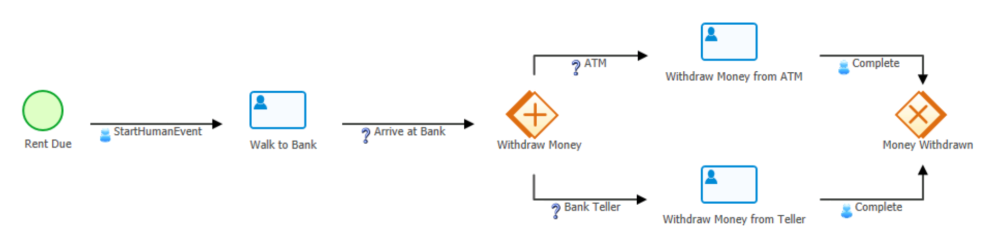
Selecting an exclusive gateway on the design canvas will display its associated properties in the Properties panel.
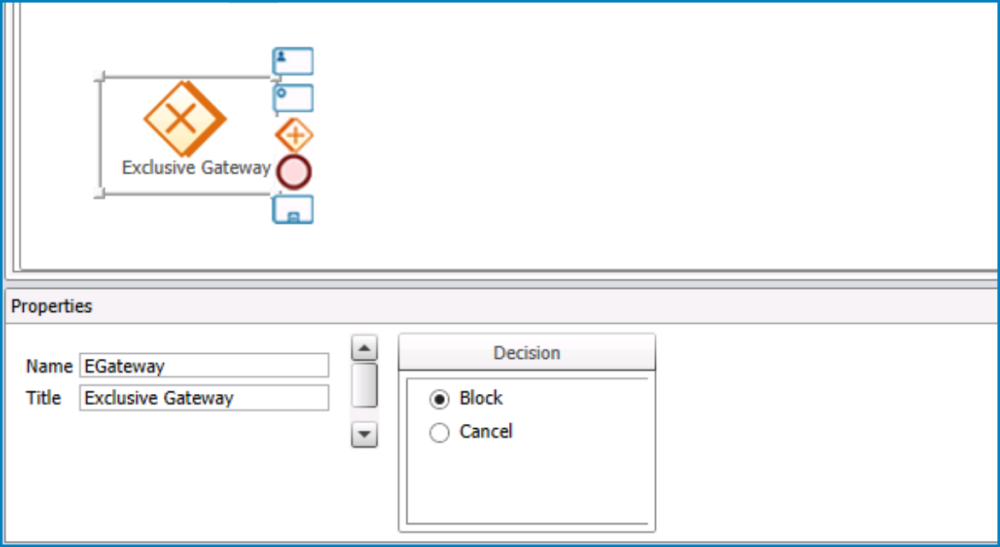
- Name: This is a text field that allows users to input the name for the element.
- There are the following rules determining the validity of names:
- A valid name can contain letters, numbers, and the underscore symbol. It cannot, however, contain spaces or other special characters. It also cannot begin with a number.
- An element must have a unique name. It cannot have the same name as another element in the process.
- Users can only input up to a maximum of 17 characters in this field.
- There are the following rules determining the validity of names:
- Title: This is a text field that allows users to input the title for the element. This title will be displayed in the diagram.
- Unlike with names, there are no rules determining the validity of titles.
- Block: This is a checkbox which, if selected, causes for the tasks to remain in the same state. That is to say, they will remain in the end-user’s list of tasks and the end-users will be required to complete them.
- Cancel: This is a checkbox which, if selected, causes for the existing tasks to be removed from the user’s list of tasks.


