In the Web UI tab, users can customize various aspects of the DBP application’s user interface.
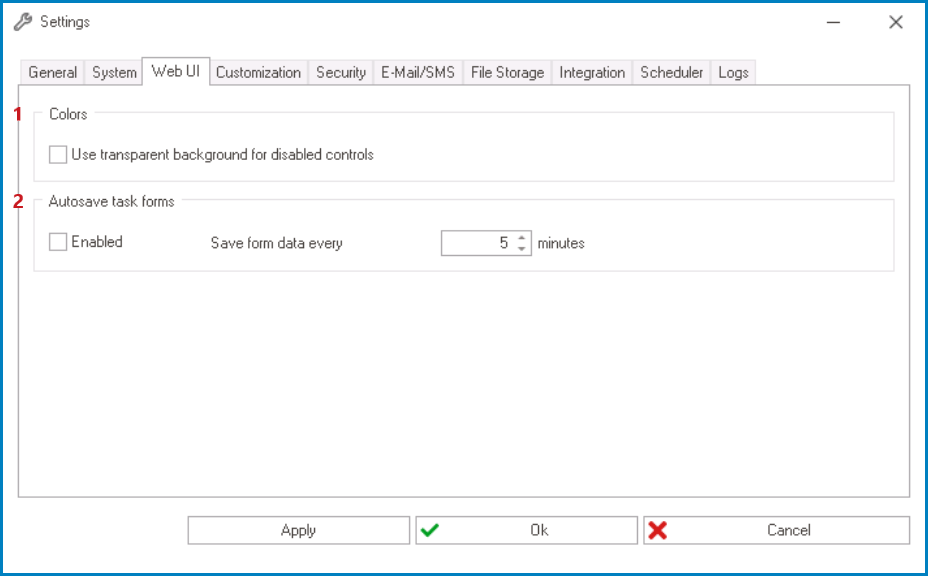
- Colors: In this section, users can modify the color scheme of the interface to suit their preferences.
- Use Transparent Background For Disabled Controls: This is a checkbox which, if selected, allows disabled controls to have a transparent background in the DBP application—as opposed to a darker background color.
- For more details on this feature, click here.
- Use Transparent Background For Disabled Controls: This is a checkbox which, if selected, allows disabled controls to have a transparent background in the DBP application—as opposed to a darker background color.
- Auto-Save Task Forms: In this section, users can configure the web application to automatically save task forms after a set interval.
- Enabled: This is a checkbox which, if selected, allows users to to enable the auto-save feature.
- Save Form Data: This is a numeric updown field that allows users to set the interval at which the application automatically saves task forms. Users can enter this number either manually or by using the increment/decrement arrows.


