You can add any shipment-related on-costs (overheads) such as Freight, Loading/unloading etc. to the shipment. These costs would get inventorised.
To add costs to a shipment, click the Additional Shipment Charges tab.
Click on the Charges lookup icon and select from the list.
In the alternative, start typing in the name of the charge, let us say Freight, or Loading and auto-search will display the charges you can select.
Click Add to include the cost
If you want to remove any of the charges selected, click Remove against the line.
Receive the item and the following GL transaction is created
In this illustration, the transaction value Rs.25,920 includes on-cost charges totalling Rs.1,920 that have been fully inventorised.
When the Supplier Invoice for this receipt is posted, the following GL transaction is created


![PO-Purchases on-cost entry-navigation [click to zoom] PO-Purchases on-cost entry-navigation-CREST ERP](https://manula.r.sizr.io/large/user/18735/img/po-039a-purchase-on-cost-addl-ship-charges-navigation.jpg)
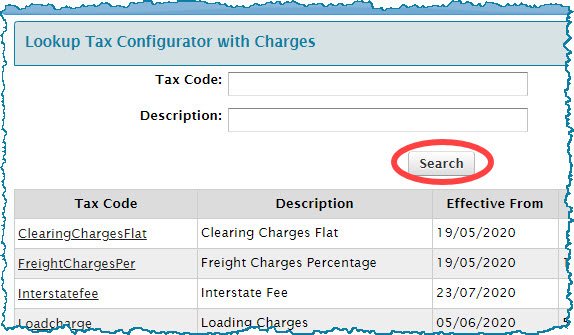

![PO-Purchase on-cost selected [click to zoom] PO-Purchase on-cost selected-CREST ERP](https://manula.r.sizr.io/large/user/18735/img/po-039d-purchase-on-cost-selected.jpg)
![PO-inventory received-GL transaction [click to zoom] PO-inventory received-GL transaction-CREST ERP](https://manula.r.sizr.io/large/user/18735/img/po-039f-purchase-on-cost-inventory-transaction-gl.jpg)
![PO-on cost-invoice journal transaction [click to zoom] PO-on cost-invoice journal transaction-CREST ERP](https://manula.r.sizr.io/large/user/18735/img/po-039g-purchase-on-cost-invoice-journal-transaction-gl.jpg)

Post your comment on this topic.