An invoice can be cacelled or voided for any reason. Once done, it cannot be revived
To cancel an invoice, click Void on the invoice actions menu bar
You will be asked to provide a reason for cancellation
Invoice status changes to Void
The Sales Order will show the cancelled invoice link under the Payment Information section
When an invoice is cancelled, the accounting entry gets completely reversed
Last modified:
Nov 20, 2020




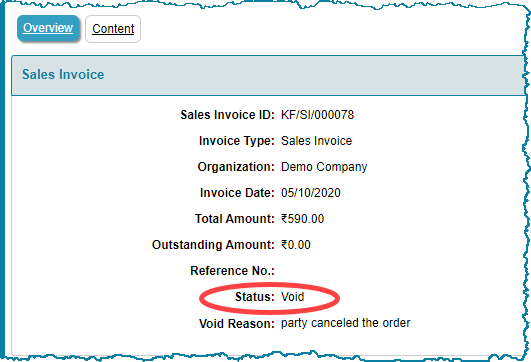



Post your comment on this topic.