Since the Purchase Order item does not exist in the books, the asset has to be added to the Fixed Asset register to complete the process.
When the item is received against the Order, an entry is initiated in the Fixed Assets register that you can fins on the FINANCIALS > FIXED ASSETS > Main screen.
Click the Purchase Order link to open the detailed entry screen. Most of the relevant details from the Order are copied on to the screen.
Complete the necessary details and click Create. This will add the item to the Register and assign it a unique Asset ID.
This completes the purchase process for Fixed Assets
Last modified:
Dec 09, 2020


![PO-Fixed asset entry initiated [click to zoom] PO-Fixed asset entry initiated-CREST ERP](https://manula.r.sizr.io/large/user/18735/img/po-028l-po-listed-for-fa-addition.jpg)
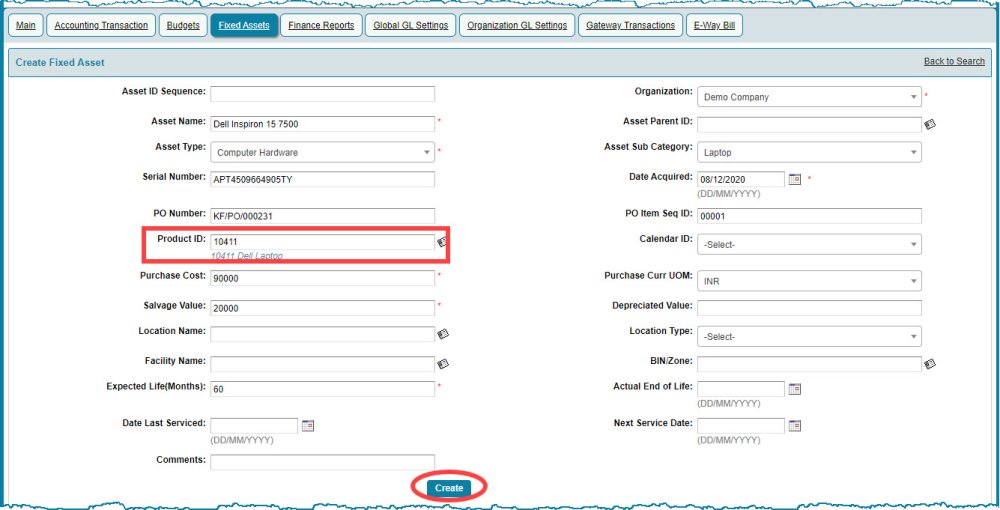
![PO-item added to Fixed Assets Register [click to zoom] PO-item added to Fixed Assets Register-CREST ERP](https://manula.r.sizr.io/large/user/18735/img/po-028n-fixed-asset-created.jpg)

Post your comment on this topic.