A Sales Invoice in CREST ERP has the following sections:
Header – essential information about the invoice
Status – the current status as well as subsequent states the invoice goes though, viz. In-process, Approved, Posted
Additional parties, if any attached to the invoice
Invoice terms
Applied payments – if any customer payments have been applied to the invoice, the same will be shown here
Applied adjustments – if any adjustments have been made to the invoice, the same will be shown here
Invoiced items
Tax charge and break-up
This section shows the break-up of GST into CGST, SGST and IGST across the various rate slabs.
Accounting journal for the invoice – how the sale has been posted to the financial ledgers
Transactions – Applied Payments
This section shows the accounting transactions related to payments by the customer, applied to the specific invoice
Attached documents/Content
Any document attached to the Sales Order can be seen on the Content tab of the invoice





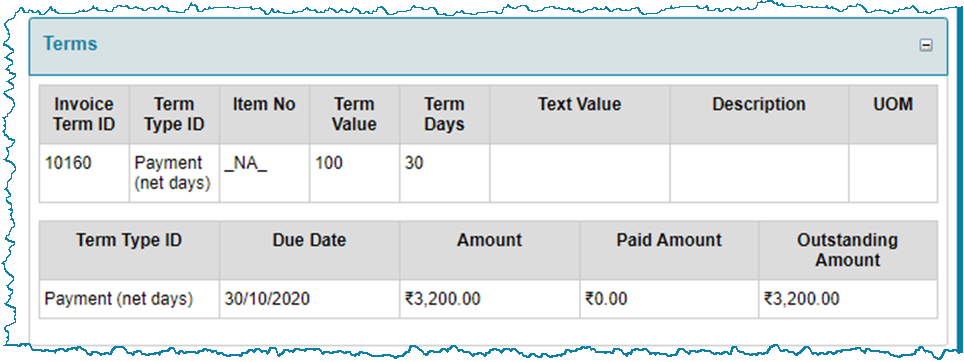




![Transactions-applied payments section [click to zoom] Transactions-applied payments section-CREST ERP](https://manula.r.sizr.io/large/user/18735/img/so-47h1-transactions-applied-payments-section.png)
![Content attached to an order [click to zoom] Content attached to an order-CREST ERP](https://manula.r.sizr.io/large/user/18735/img/so-20a-content-attached-to-an-order.png)

Post your comment on this topic.