The autogenerated Purchase Invoice can be reviewed, if workflow is activated and approved or rejected. The Reference No. and Date need to updated before it can be approved. Click the Approve link and the invoice status will change to ‘Approved’. The Approve link will also disappear.
Last modified:
Dec 09, 2020


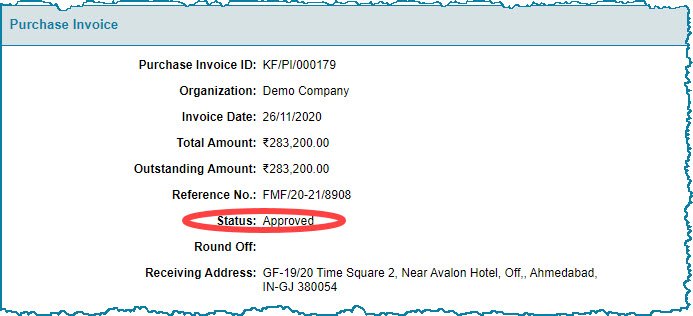

Post your comment on this topic.