The Supplier Invoice gets all the details from the Purchase Order
The various sections of the Invoice are highlighted below:
Header
The Header is made up of three segments: the Main Header, Order Agreement and Terms, and Additional Parties
While the system-generated invoice is auto-numbered and takes the date of receiving, the actual supplier invoice will have a different number and date. On the Main Header, you can capture the number and date of the invoice actually issued by the supplier as the Reference No. and Reference Doc. Date. You can also change the Invoice Date and the Due Date gets updated based on the same.
The Order Agreement and Terms, and Additional Parties sections are exactly as appearing on the P.O entry screen. You can update these sections, if required in addition to the data already copied from the P.O. Click the ‘+’ button to expand these sections
Items
This section carries the invoice item details. You can make adjustments to item details, based on the actual Supplier Invoice.
Payments Applied
Any payments applied to the invoice are shown here. Unapplied payments are indicated.
Time entries
Attachments
Any attachments to the Purchase Order are shown here. You can also attach more documents, such as delivery photos, test reports etc.to the invoice in this section
Any time entries against the Purchase Order, based on Supplier’s time sheets, are shown here


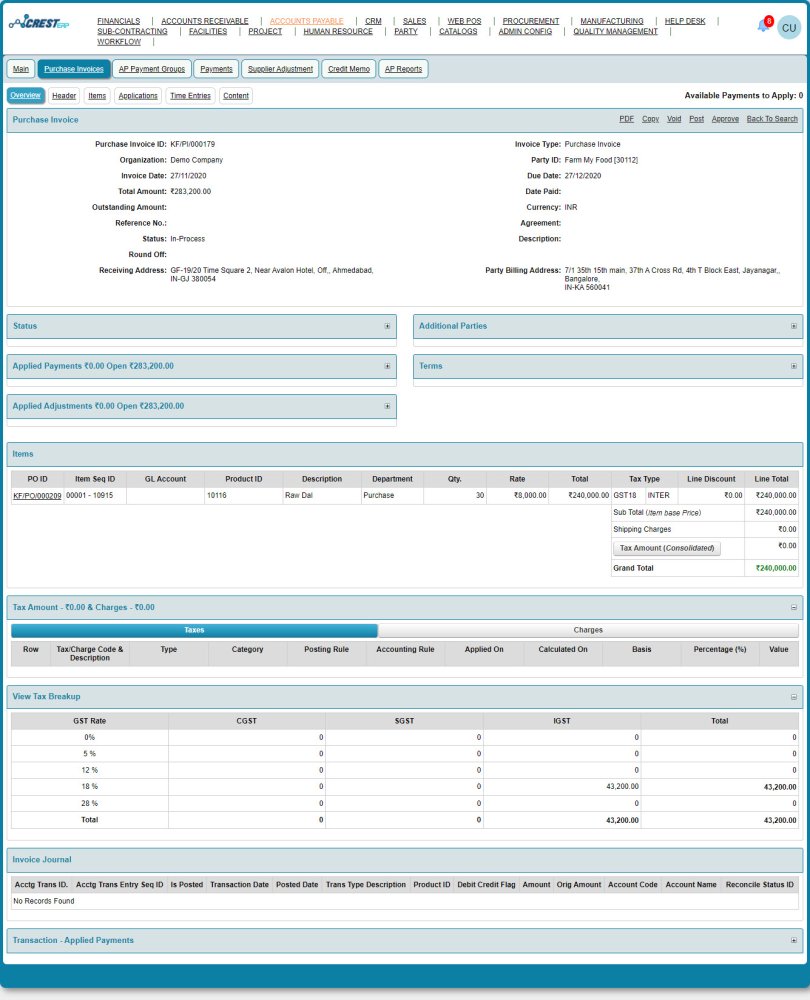
![PO-Invoice-Header [click to zoom] PO-Invoice-Header-CREST ERP](https://manula.r.sizr.io/large/user/18735/img/po-022a-invoice-header-main_v1.jpg)
![PO-Invoice-items section [click to zoom] PO-Invoice-items section-CREST ERP](https://manula.r.sizr.io/large/user/18735/img/po-022b-invoice-items-section_v1.jpg)
![PO-Invoice-payment applications [click to zoom] PO-Invoice-payment applications-CREST ERP](https://manula.r.sizr.io/large/user/18735/img/po-022c-invoice-applications-section.jpg)
![PO-Invoice-time entries [click to zoom] PO-Invoice-time entries-CREST ERP](https://manula.r.sizr.io/large/user/18735/img/po-022d-time-entries.jpg)
![PO-Invoice-attachments [click to zoom] PO-Invoice-attachments-CREST ERP](https://manula.r.sizr.io/large/user/18735/img/po-022e-invoice-attachments.jpg)

Post your comment on this topic.