Click the Save Project button in the Home tab.
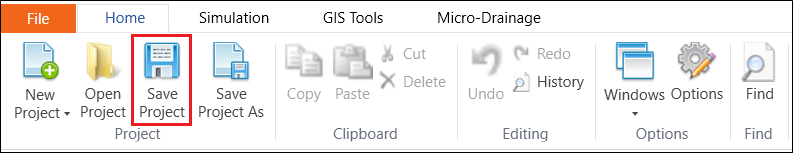
Click the File button on the left upper corner. Navigate to the Export and choose Export to SWMM INP File. In the pop-up window, choose the location where to put the INP file.



Click the Save Project button in the Home tab.
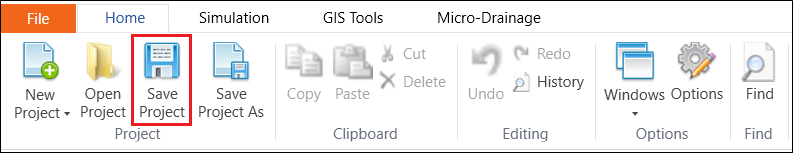
Click the File button on the left upper corner. Navigate to the Export and choose Export to SWMM INP File. In the pop-up window, choose the location where to put the INP file.
