Add Layers
- Click Add Layer button
to add GIS layer. In the pop-up window, navigate to and select the GIS files to be added to the map. The layer to be added can be a vector GIS file or a raster file like Digital Elevation Model (DEM).
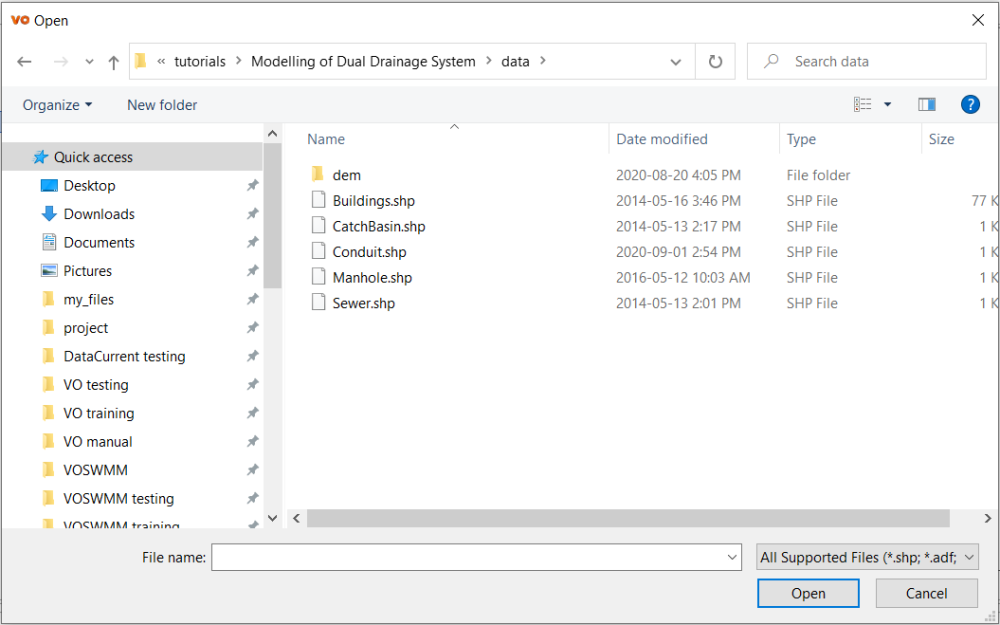
Query
- Use the Query tool
to search objects based on user-defined conditions. For details, please refer to GIS – Query
Attribute Table
- Click Attribute Table
to open the attributes table of selected layer.
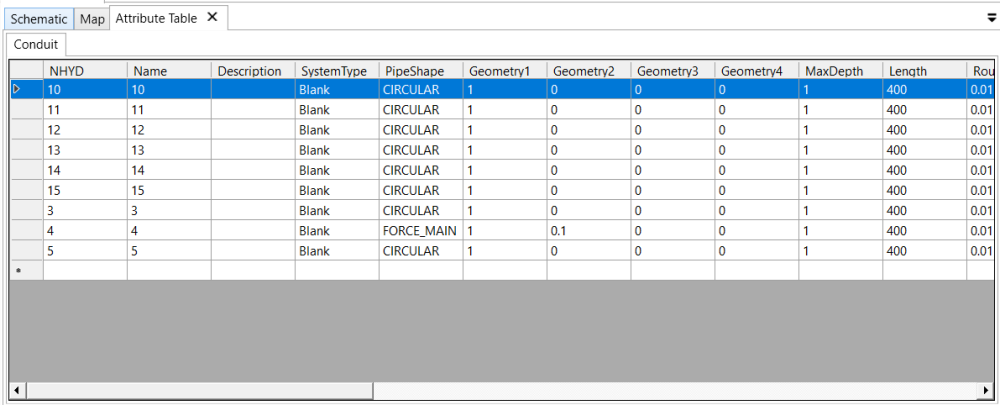


 to add GIS layer. In the pop-up window, navigate to and select the GIS files to be added to the map. The layer to be added can be a vector GIS file or a raster file like Digital Elevation Model (DEM).
to add GIS layer. In the pop-up window, navigate to and select the GIS files to be added to the map. The layer to be added can be a vector GIS file or a raster file like Digital Elevation Model (DEM). to search objects based on user-defined conditions. For details, please refer to
to search objects based on user-defined conditions. For details, please refer to  to open the attributes table of selected layer.
to open the attributes table of selected layer.