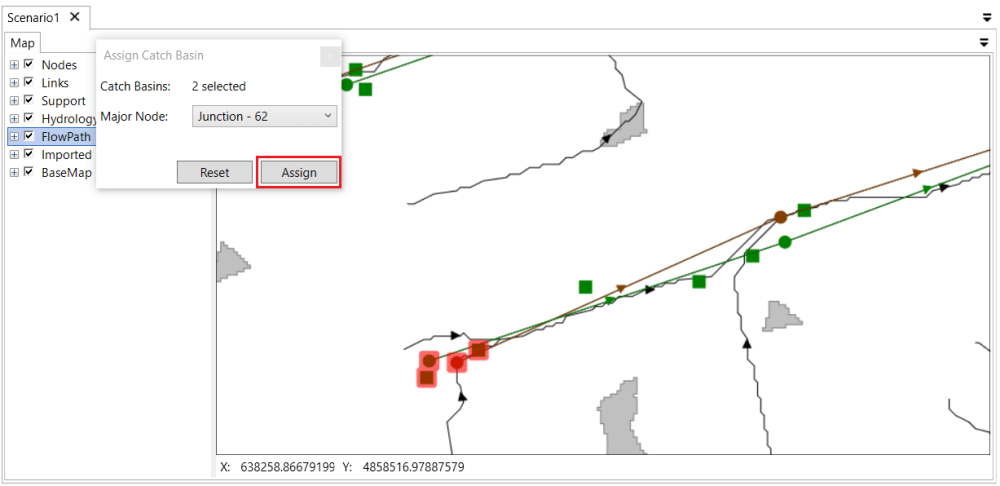Click the Assign Catch Basin button to open the Assign Catch Basin window.
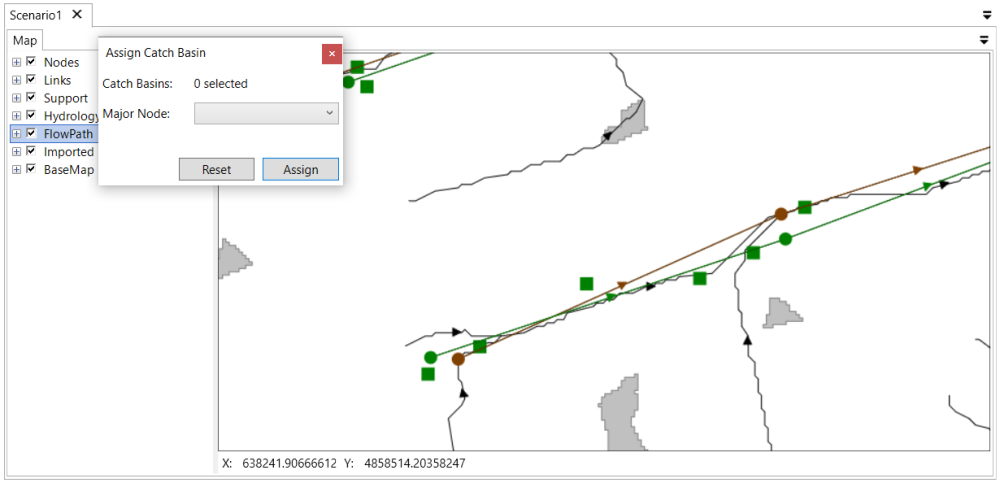
Drag and draw a rectangular to select the overland node and the nearby catch basin. The selected objects will be highlighted in red. The number of selected catch basins will be shown in the field Catch Basins. The selected overland node will flash quickly. If several Major Nodes are selected, choose in the drop-down list of Major Node to select the one that the catch basins are assigned to. Selected Major Node will flash quickly on the map.
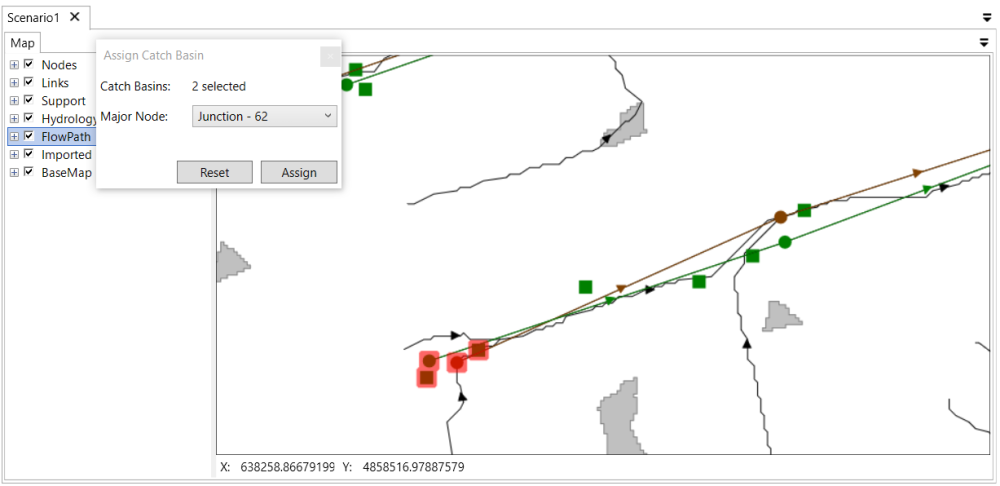
Then, click Assign on the Assign Catch Basin window. To see the connection line, navigate to the CatchBasinLine layer under the Support group in the layer table of the map and check on the box to turn on the layer.