Click the Generate Capture Curves button. In the pop-up window, it shows default catch basin types defined by VOSWMM. The Regular tab is the list of capture curves for Regular catch basins, whose capture curves are related to the road slope, and the Sag tab is the list of capture curves for catch basins located in Sag.
In the Generate Capture Curves window, click on items in Regular or Sag tab to view the parameters of the catch basin capture curve. Click the 
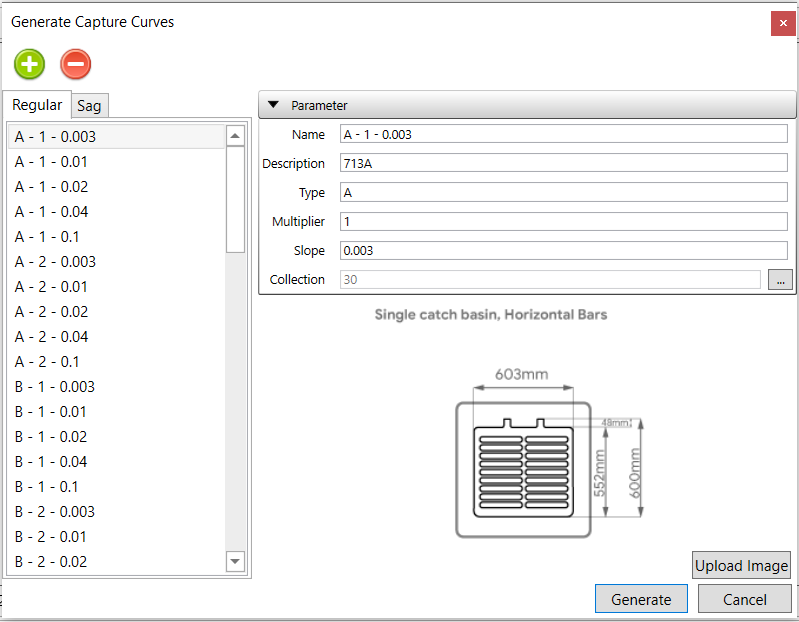
In the Regular tab, the catch basin capture curves from “AB – 1 – 0.005” to “HH – 2 – 1” are obtained from the Toronto Basement Model Guideline page 5.7 – 5.12 and the rest are obtained from our own engineering practice and measurement. In the Sag tab, the catch basin capture curves from “AB – 1” to “HH – 2” are obtained from the Toronto Basement Model Guideline page 5.13 and the rest are obtained from our own engineering practice and measurement.
- Click the Add button
to add a user-defined catch basin capture curve. Give the Type, Multiplier, Slope (note: the Slope is only required for Regular catch basin) and Collection.
- Click the Upload Image button to upload or update an image for the selected catch basin.
- Click the Delete button
to delete a user-defined catch basin capture curve. Please note the default capture curves came with the software cannot be edited or deleted, and the deletion of the user-defined curve is permanent.
- Click Save to save the changes. The new capture curve will be added to the data base and can be used for any model.
- Click Generate button to generate rating curves for outlet links that are used to model the overland flow captured by catch basin.
The rating curve is created based on the type, multiplier, slope of channel, capture curve of each catch basin and the number of catch basins assigned to the major node. After clicking Generate button, in the pop-up message box, select one those two options:- The first option is to update the Rating Curve for all the outlet links whose rating curves are used to model the overland flow captured by catch basins.
- The second option is to update the Rating Curve only for the outlet links whose rating curves should be used to model the overland flow captured by catch basin but are not assigned yet.
The rating curve generation will search Outlet links that are used to model the flow from overland system to minor system, in other words, the From Node of the Outlet link is a major node that has catch basin assigned (Assign Catch Basin). For each of those Outlet links, the tool will create a rating curve by the following steps:
a. Determine if the major node is a sag (i.e. the box Sag is checked on in the Properties tab). If it is sag, for each catch basin that is connected to this major node, based on its Type and Multipliers, get the capture curve from the Sag tab that has the same Type and Multipliers as the catch basin, and then, skip to Step c.
b. If the major node is not a sag, the following steps will proceed:
b.1 For each catch basin that is connected to this major node, based on its Type and Multipliers, get a group of capture curves from the Regular tab that have the same Type and Multipliers as the catch basin but different Slope.
b.2 Get the slope of the upstream major channel the major node lies on. Compare the channel slope and the Slope of the capture curves obtained in Step b.1, and based on the slope, interpolate the capture curves obtained in Step b.1 to get the capture curve that represents the flow from this catch basin to the minor system.
it is recommended to define at least two capture curves that have the same Type and Multiplier but different Slope to differentiate the capture curves for the same catch basin located on roads with different slopes. If user does not want to differentiate the curves under different road slopes, define one curve with any slope value (i.e. the Slope will not be taken into account in the calculation).
c. Sum up all the capture curves obtained for each catch basin
d. Assign the final rating curve to the Outlet link.


 to add a user-defined catch basin capture curve. Give the Type, Multiplier, Slope (note: the Slope is only required for Regular catch basin) and Collection.
to add a user-defined catch basin capture curve. Give the Type, Multiplier, Slope (note: the Slope is only required for Regular catch basin) and Collection. to delete a user-defined catch basin capture curve. Please note the default capture curves came with the software cannot be edited or deleted, and the deletion of the user-defined curve is permanent.
to delete a user-defined catch basin capture curve. Please note the default capture curves came with the software cannot be edited or deleted, and the deletion of the user-defined curve is permanent.
