Click the Inlet Structure button to open the Inlet Structure window. Please note that Inlet Structure is only activated for SWMM5.2 engine or higher.
The Inlet Structure Editor is accessed when creating a new Inlet object or editing an existing one from the Project Browser. It includes an Inlet Name field, used for unique identification of the inlet structure, and an Inlet Type field for selecting the specific type of structure.
| Button | Description |
|---|---|
 |
Add one street |
 |
Delete selected street. Please note to use Ctrl and Shift keys for multiple selection. |
 |
Import a group of streets |
 |
Export all the streets |
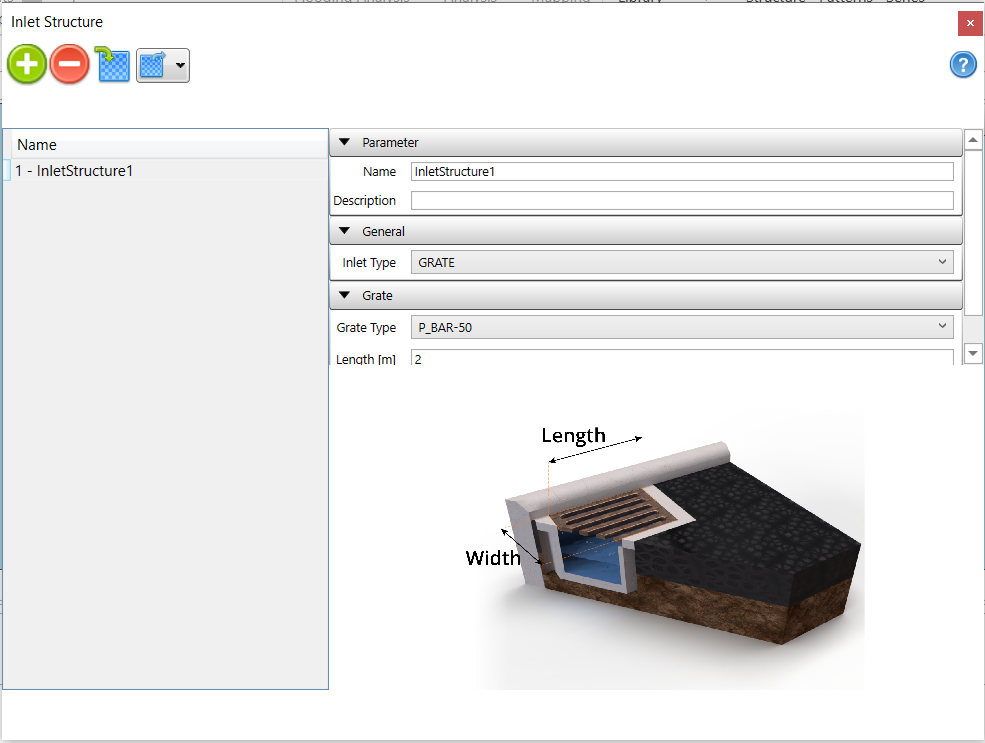
The design parameters within the data entry panel vary according to the chosen inlet type, which can be one of the following:
- Grated Inlet
- Curb Opening Inlet
- Combination (Grated + Curb Opening) Inlet
- Slotted Drain Inlet
- Drop Grate Inlet (refer to Grated Inlet)
- Drop Curb Inlet (refer to Curb Opening Inlet)
- Custom Inlet
Grate Type
You can choose from various grate designs, including:
P_BAR-50: Parallel bar grate with 1-7/8-in bar spacing on center.
P_BAR-50×100: Parallel bar grate with 1-7/8-in bar spacing on center and 3/8-in diameter lateral rods spaced at 4-in on center.
P_BAR-30: Parallel bar grate with 1-1/8-in bar spacing on center.
CURVED_VANE: Curved vane grate with 3-1/4-in longitudinal bar and 4-1/4-in transverse bar spacing on center.
TILT_BAR-45: 45-degree tilt bar grate with 2-1/4-in longitudinal bar and 4-in transverse bar spacing on center.
TILT_BAR-30: 30-degree tilt bar grate with 3-1/4-in longitudinal and 4-in lateral bar spacing, respectively.
RETICULINE: “Honeycomb” pattern of lateral bars and longitudinal bearing bars.
GENERIC: A generic grate design.
Length
This refers to the grate’s length parallel to the street curb, measured in feet or meters.
Width
Indicates the width of the grate, also measured in feet or meters.
Open Fraction (for GENERIC grates only)
Specifically applicable to GENERIC grates, this parameter denotes the fraction of the grate’s area that remains open. Non-Generic grates have predetermined values for this parameter.
Splash Velocity (for GENERIC grates only)
Similarly relevant to GENERIC grates, this parameter represents the minimum velocity required for some water to shoot over the inlet, thereby reducing its capture efficiency. Non-Generic grates come with predetermined values for this parameter.
Custom Inlet
The sole design parameter for a Custom inlet involves specifying the name of a user-defined flow capture curve. There are two available curve options:
- A Diversion Curve (typically used for Divider nodes) where the captured flow is determined by the inlet’s approach flow.
- A Rating Curve (commonly used for Outlet links) where the captured flow is a function of water depth.
Diversion curves are most suitable for on-grade inlets, while Rating curves are typically employed for on-sag inlets.


