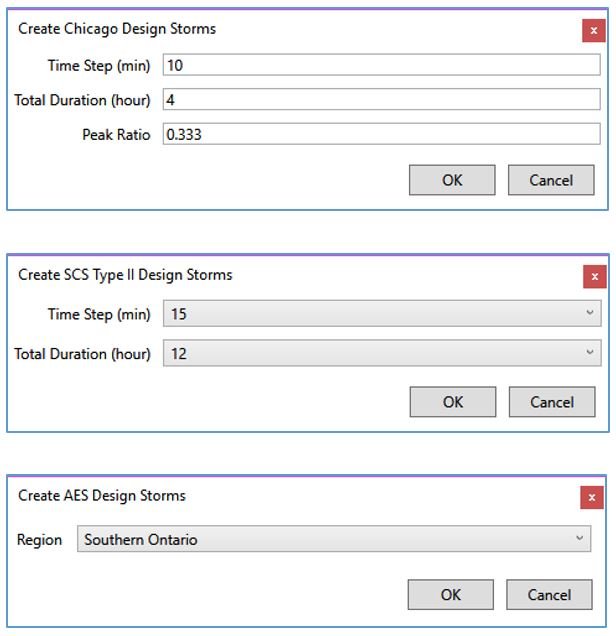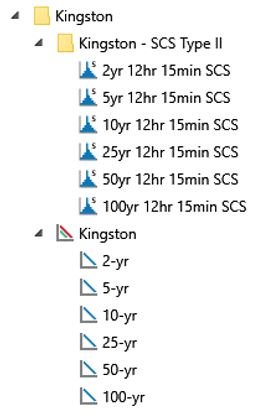Right-click the IDF Group from which you want to create design storm. In the context menu, select the design storm to be created. In VOSWMM, there are three types of design storm can be created from IDF data: Chicago, SCS Type II and AES design storms

- After selecting the type of design storms to be created, the parameter window will appear as shown in the figure below. The available parameters are different depending on the type of the design storms.
- Once the parameter is entered, click the OK button to create the design storms. A new folder is created with all new design storms as shown in the figure below. The folder is named with the name of the IDF Group and the type of the design storm. And the new design storms are named with return period, duration, time step and type of design storm.