Time Patterns are used to introduce periodic variations in external dry weather flow (DWF) and involve adjustment factors as multipliers for a baseline DWF flow rate or pollutant concentration. These patterns come in different types: Monthly, Daily, Hourly, and Weekend, each with specific multipliers. Each pattern must have a unique name, and there’s no limit to the number of patterns that can be created. Dry weather inflow can have up to four associated patterns, one for each type.
The Time Pattern Editor is used to create or edit time patterns, where you specify the name, type, and optional description. Multipliers vary based on the selected pattern type, such as months, days of the week, or hours of the day.
Click the Time Patterns button to open the Time Patterns Editor window.
| Button | Description |
|---|---|
 |
Add one pattern |
 |
Delete selected patterns. Please note to use Ctrl and Shift keys for multiple selection. |
 |
Import a group of patterns |
 |
Export all the patterns |

To view or edit the time pattern data, click the button 
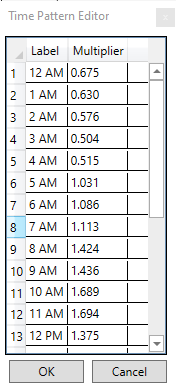
In VO-SWMM, five types of patterns are supported:
- Monthly: the pattern is defined for the whole year, i.e., Jan, Feb, … Dec
- Daily: the pattern is defined for the whole week, i.e., Mon, Tue, … Sun
- Hourly: the pattern is defined for everyday with a time step of 1 hour, i.e. 12 am, 1 am, …, 11 pm (Note: if a Weekend pattern is used, the pattern on the weekend days will follow the Weekend pattern instead of Hourly pattern)
- Weekend: the pattern is defined for weekend days with a time step of 1 hour, i.e. 12 am, 1 am, …, 11 pm
- Minute5: the pattern is defined for everyday with a time step of 5 min, i.e. 12 am, 12:05 am, …, 11:55 pm (Note: the 5 min pattern cannot be used in a combination with other patterns. If one 5 min pattern is used in the Inflow Editor at a node, other pattern fields should be kept empty in the Inflow Editor)
Monthly time patterns can also modify certain hydrological parameters.
Note: monthly time patterns can also be employed to modify the baseline values of the following hydrological parameters:
- Subcatchment depression storage
- Subcatchment pervious surface roughness
- Soil infiltration recovery rate
- Groundwater evaporation rate.


