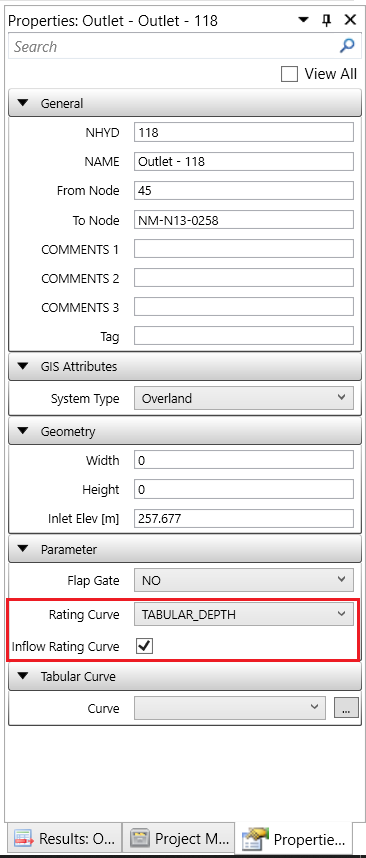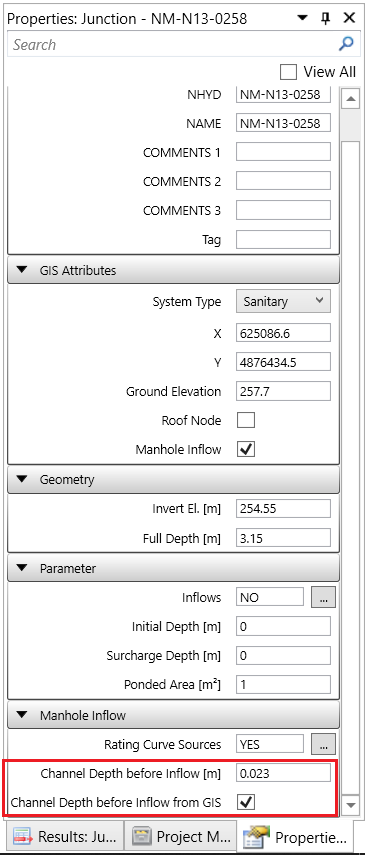As described in the Dual-Drainage Modeling Procedure, the inflow and infiltration entering the sewer via manhole can be modelled by outlet links’ rating curves.
The first step of manhole inflow and infiltration (I&I) modeling to know which type of manholes are used in the sewer system. Based on the manhole cover type and pickholes, we can obtain the rating curve for that manhole. VO-SWMM provides a set of default manhole covers and their rating curves. In a raining day, the overland water flows along the road, which is modelled as an open channel with road transect. The overland flow will entre the sewer via manhole, when the channel flow depth reaches the manhole location. Therefore, as described in the dual-drainage modeling procedure, it is suggested to place the overland node at the curb of the road transect that crosses the manhole location and then connect this overland node to the manhole by an outlet link. The distance between the lowest point of the road transect and the manhole location is called Channel Depth before Inflow in the VO-SWMM. It is used to define the inflow offset for the rating curve of the outlet link. In general, the rating curve of the outlet link will be the same as the rating curve of manhole cover, except that inflow offset. Please see the figure below for the rating curve comparison.
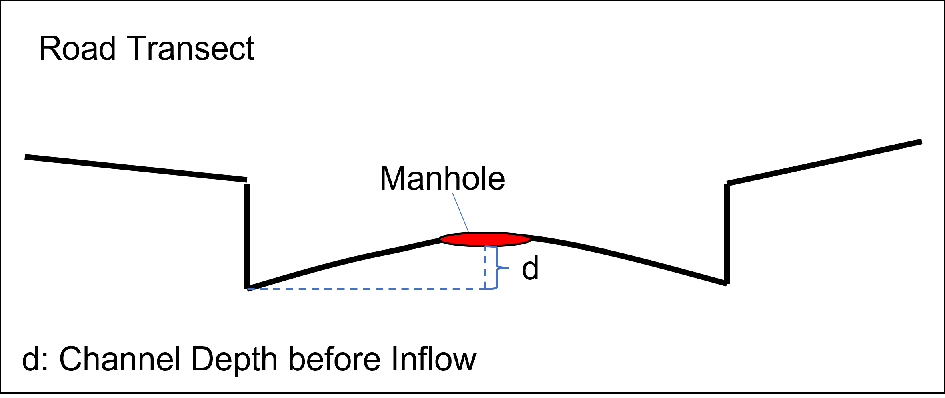
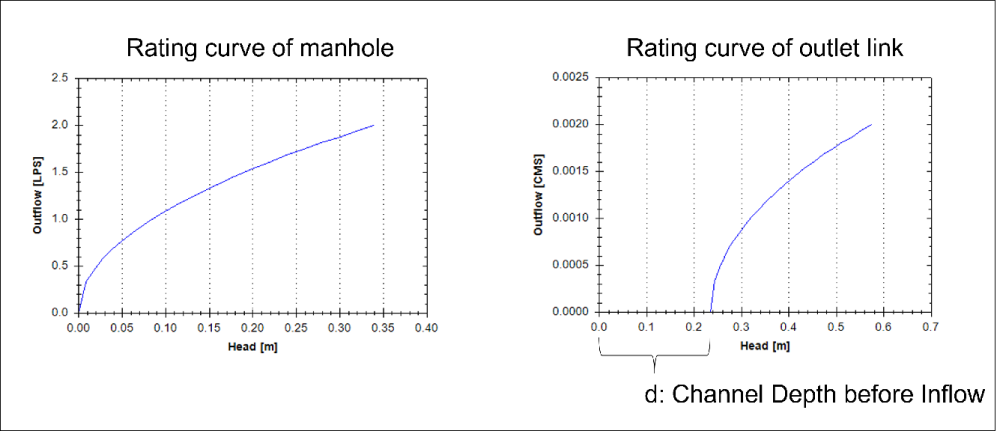
VO-SWMM provides a procedure about how to set up manholes, assign rating curves and run manhole I&I analysis. In SWMM5, manhole is also a junction. In VO-SWMM, if you want to model a junction as a manhole using manhole rating curves, first check on the box Manhole in the Properties tab of Junction. A new section Manhole Inflow will display on the Properties tab.
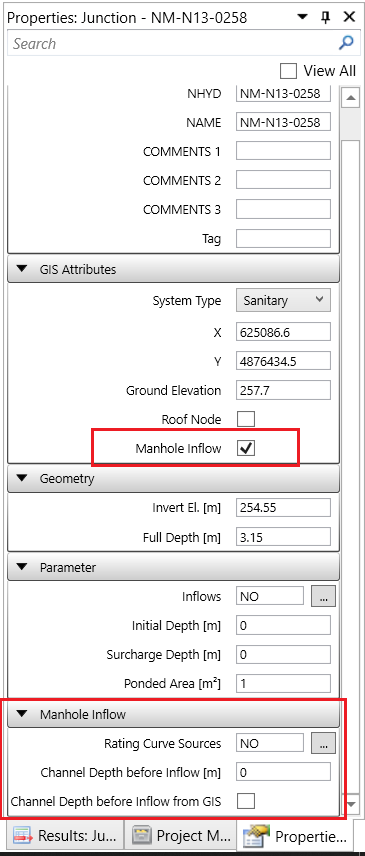
Click the 
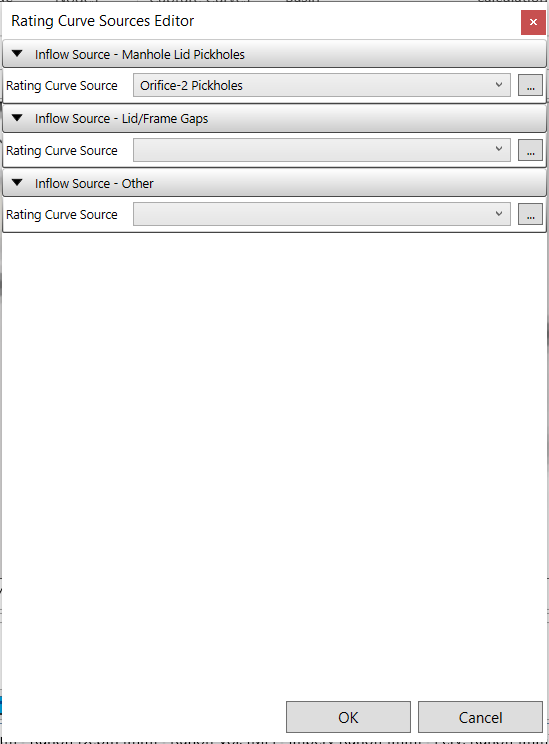
The meaning of Channel Depth before Inflow is explained above. There are two ways to define it: 1) using GIS; 2) importing CSV files:
- Use GIS data
Users can get the Channel Depth before Inflow be substracting the elevation of overland node with the connected manhole’s top elevation.- First, select the Outlet link that connects the overland node and the manhole. In its Properties tab, make sure the Rating Curve field selecting TABULAR_DEPTH and check on the box Inflow Rating Curve in the connected Outlet link. By doing this, the software knows that this Outlet link will be used to model manhole I&I and its rating curve will be defined by the manhole cover’s rating curve and the inflow offset.
- Then, select the manhole node. In its Properties tab, check on the box Channel Depth before Inflow from GIS and the parameter value of Channel Depth before Inflow will be updated.
- First, select the Outlet link that connects the overland node and the manhole. In its Properties tab, make sure the Rating Curve field selecting TABULAR_DEPTH and check on the box Inflow Rating Curve in the connected Outlet link. By doing this, the software knows that this Outlet link will be used to model manhole I&I and its rating curve will be defined by the manhole cover’s rating curve and the inflow offset.
- Import CSV Files
The Channel Depth before Inflow is a very important parameter when modeling the manhole I&I. Therefore, in some situation, field survey data can be more accurate. To use those field survey data, users can import them as a CSV file by using the Assign Manhole Inflow Depth tool.
Use the Assign Manhole Inflow Rating Curve tool to generate the rating curve for outlet links. For the Outlet links that are to used for manhole inflow modeling, please remember to make sure their Rating Curve field selecting TABULAR_DEPTH and the box Inflow Rating Curve checked on. The rating curve generation in Assign Manhole Inflow Rating Curve tool will search the outlet links whose Inflow Rating Curve box in the Properties tab is checked on and retrieve their connected Manhole junctions (i.e. Junction nodes whose Manhole box is checked on). The tool will sum up the Rating Curve Sources selected at the Manhole Inflow into a total rating curve and shift this rating curve with the an offset i.e. Channel Depth before Inflow.
Once the model is set up and run, users can use the Manhole Inflow Analysis tool to analyze the results.