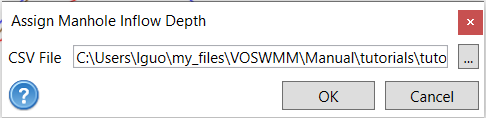Click the Assign Manhole Inflow Depth button to open the Assign Manhole Inflow Depth window, click the 
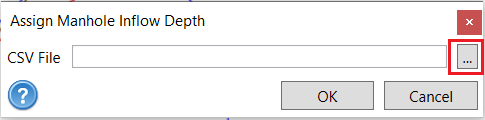
The pop-up window allows users to import a CSV file that will be used to define the Channel Depth before Inflow. There are two formats of CSV files to be selected in the file format window.
- The first format NHYD vs Channel Depth before Inflow (csv) defines the Channel Depth before Inflow for manholes based on the manhole NHYD. Please note that when the scenario unit is in metric units (CMS, LPS and MLD), the unit of Channel Depth before Inflow (i.e. the second column in the csv file) is in the unit of m, and when the scenario unit is in imperial units (CFS, GPM and MGD), it is in the unit of ft.
Download the sample csv file in the format of NHYD vs Channel Depth before Inflow - The second format NHYD vs Major Node Elevation defines the Major Node Elevation that is connected to Manhole. The software will calculate the Channel Depth before Inflow by substracting the Major Node Elevation with the connected Manhole top elevation. Please note that when the scenario unit is in metric units (CMS, LPS and MLD), the unit of Major Node Elevation (i.e. the second column in the csv file) is in the unit of m, and when the scenario unit is in imperial units (CFS, GPM and MGD), it is in the unit of ft.
Download the sample csv file in the format of NHYD vs Major Node Elevation
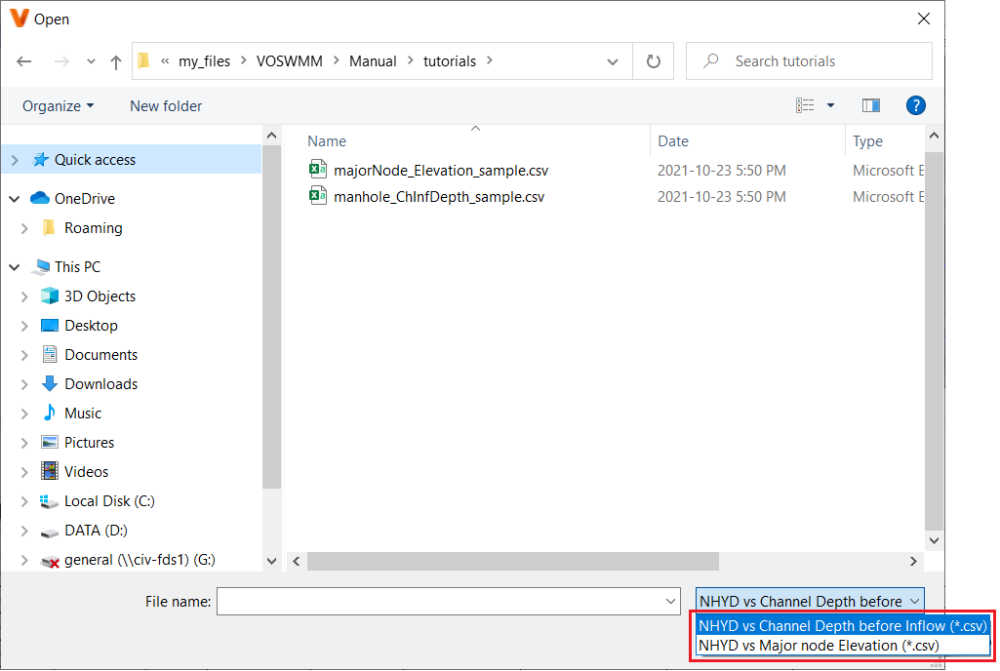
After navigating to the desired CSV file, double click the file to add it to the Assign Manhole Inflow Depth window. Then, click OK on the Assign Manhole Inflow Depth window to assign the Channel Depth before Inflow property for the Manholes.