The following table gives the properties of nodes:
| NHYD | Invert [m] | Max Depth [m] | Average Dry Weather Flow [cms] |
|---|---|---|---|
| 6 | 200 | 3 | 0.5 |
| 7 | 180 | 3.5 | NO |
| 9 | 150 | 2.8 | 0.1 |
| 11 | 110 | NA | NA |
Select Junction NHYD 6. In the Properties tab, in the Invert El. type 200 and in the Max. Depth type 3.

Open the Inflow Editor by clicking the button 

In pop-up Inflow Editor window, navigate to the Dry Weather Flow section and type 0.5 as the Average Value.

Open the Time Pattern Editor by clicking the button 
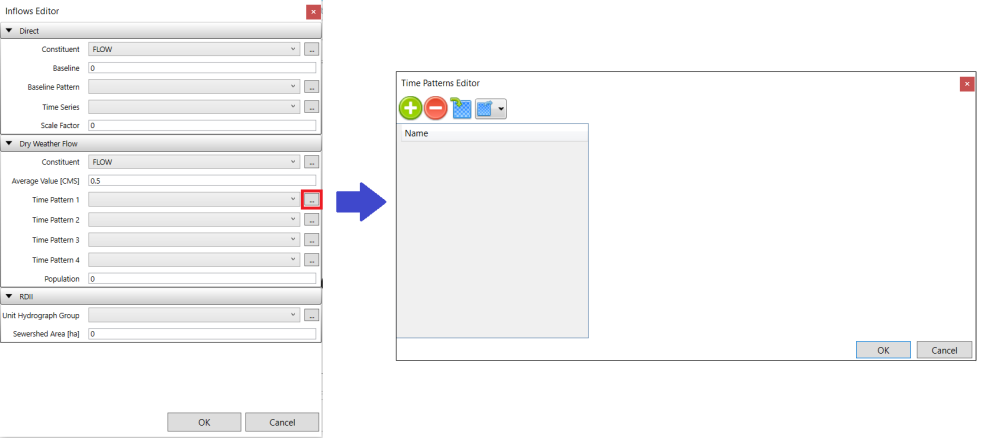
Click the button 

Click the button 

Copy-paste the following time pattern into the table
| Time | Multiplier |
|---|---|
| 12 AM | 0.675 |
| 1 AM | 0.63 |
| 2 AM | 0.576 |
| 3 AM | 0.504 |
| 4 AM | 0.515 |
| 5 AM | 1.031 |
| 6 AM | 1.086 |
| 7 AM | 1.113 |
| 8 AM | 1.424 |
| 9 AM | 1.436 |
| 10 AM | 1.689 |
| 11 AM | 1.694 |
| 12 PM | 1.375 |
| 1 PM | 1.039 |
| 2 PM | 0.974 |
| 3 PM | 1.247 |
| 4 PM | 1.07 |
| 5 PM | 0.923 |
| 6 PM | 0.835 |
| 7 PM | 1.1 |
| 8 PM | 1 |
| 9 PM | 0.907 |
| 10 PM | 0.9 |
| 11 PM | 0.758 |
The Time Pattern table will be updated as below. To save the change, click OK of the Time Pattern table, then the OK of the Time Pattern Editor and the OK of the Inflows Editor.

Following the same method to edit Invert El and Max. Depth for other nodes.
For the Inflows of Junction NHYD 9, open the Inflow Editor, type 0.1 as the Average Value in the Dry Weather Flow section. In the drop-down of Time Pattern 1, select TimePattern 1.



