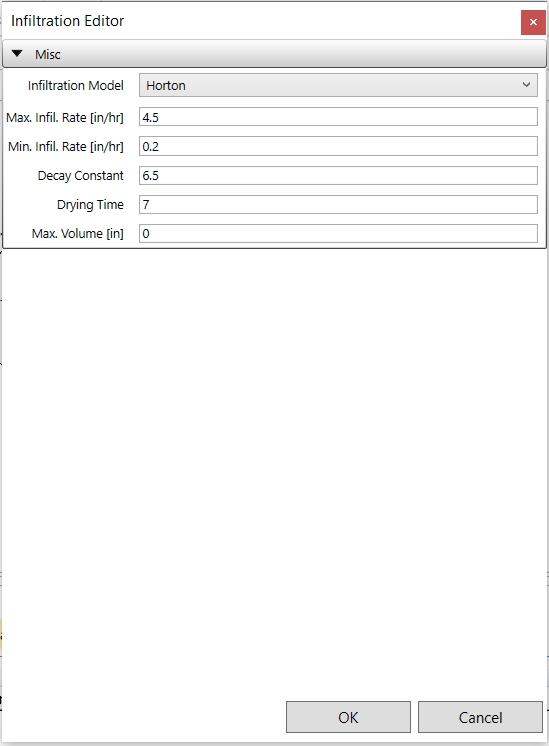Outfall node properties
To view and edit the properties of the Outfall node, click on the Outfall on the Schematic view and then click on the Properties tab which is by default on the right of the VOSWMM main interface. Change the NHYD and the Name as “O2” and “Outfall – O2”. To edit the elevation of this Outfall node, type 4962 in the field Invert El.. Make sure the Properties of the Outfall node are the same as in the figure below.
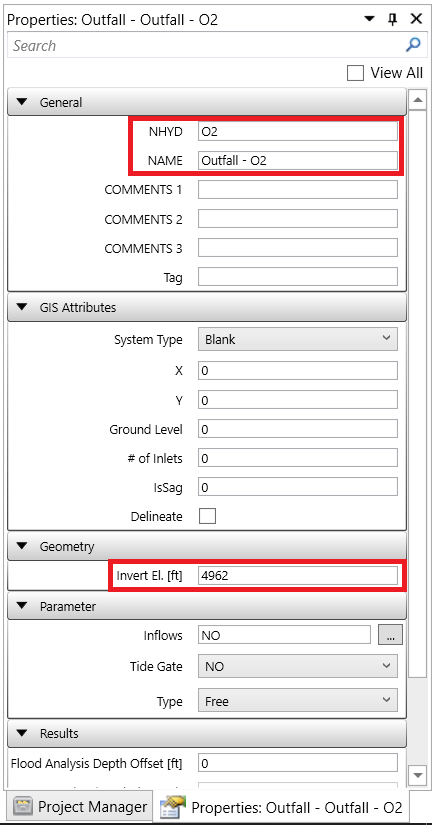
Subcatchment Properties
The properties assigned to the Subcatchment S1 are summarized in Table 1-1. The Infitration method is HORTON.
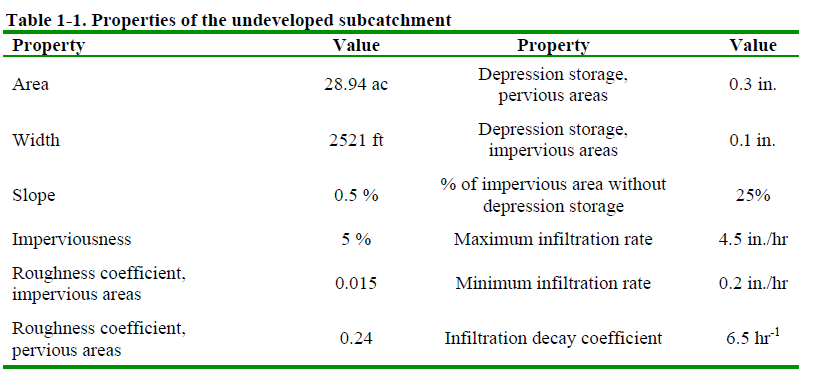
To view and edit the properties of the Subcatchment, click on the Subcatchment on the Schematic view and then click on the Properties tab. Change the NHYD and the Name as “S1” and “Subcatchment – S1”. Edit Properties following the values given in the table above.
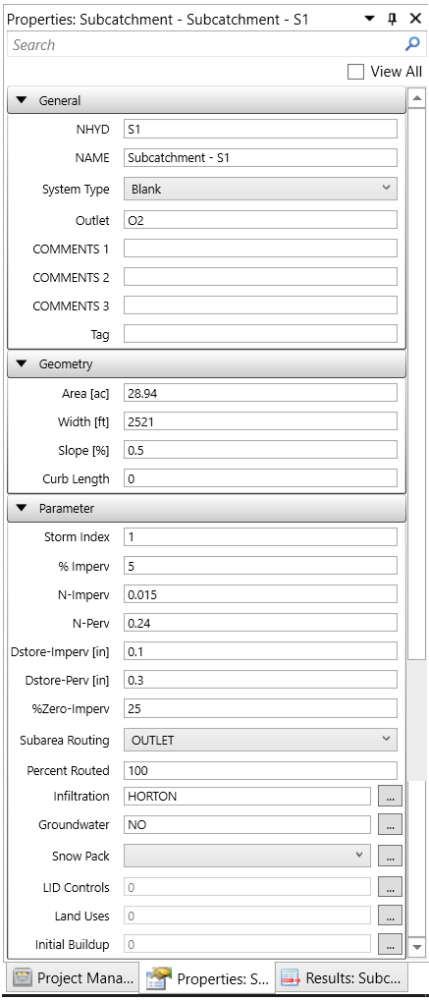
To edit the HORTON infiltration parameter, click the