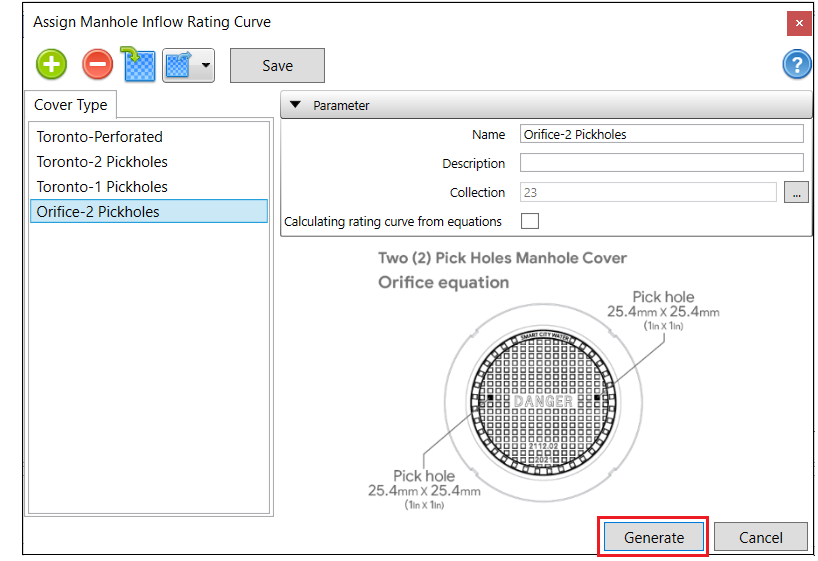The rating curve generation in Assign Manhole Inflow Rating Curve tool will search the outlet links whose Inflow Rating Curve box on the Properties tab is checked on and their connected Manhole junctions (i.e. Junction nodes whose Manhole box is checked on). The tool will use the Rating Curve Sources selected at the Manhole as the rating curve and offset its depth with the Channel Depth before Inflow. For information, please refer to Manhole Inflow and Infiltration Modeling.
Click the Assign Manhole Inflow Rating Curve button in the Micro-Drainage toolbar.

In the pop-up window Assign Manhole Inflow Rating Curve, click on items in Cover Type to view the parameters of the manhole cover. Click the 
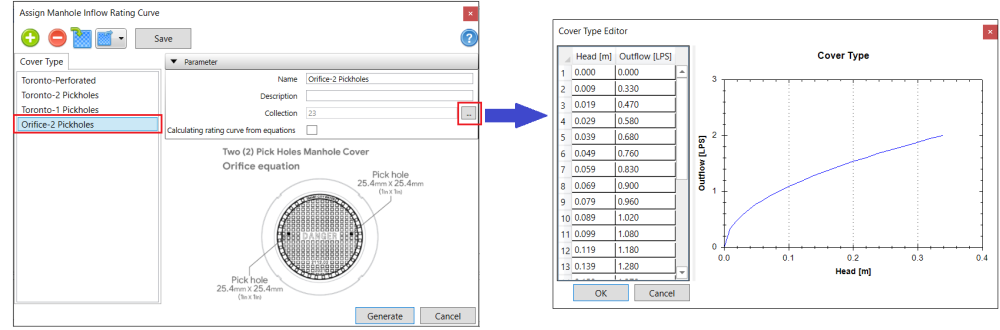
The manhole cover rating curves from “Toronto-Perforated” to “Toronto-1 Pickhole” are obtained from the Toronto Basement Model Guideline page 5.14. The “Orifice – 2 Pickholes” is obtained from orifice equation with two pickholes, each pickhole in a square hole of 1 in x 1 in (i.e. 25.4 cm x 25.4 cm), giving an area of 1 (i.e. 6.4516
), and the coefficient (Coeff) is 0.6.
Orifice equation:

where Q is the flow rate (LPS), Coeff is the orifice equation coefficient, h is water depth above the manhole top (m), A is the area of each pickhole (cm2), n is the number of pickholes. For imperial unit, Q is converted into the unit of CFS.
In the Assign Manhole Inflow Rating Curve window:
- Click the Add button
to add a user-defined manhole cover rating curve.
- Click the box Calculate rating curve from equation to expand the window with calculation section that is used for orifice equation. Click the Calculate button to calculate the rating curve by orifice equation.
- Click the Upload Image button to upload or update an image for the selected manhole cover.
- Click the Delete button
to delete a user-defined manhole cover rating curve. Please note the default manhole cover rating curves came with the software cannot be edited or deleted, and the deletion of the user-defined curve is permanent.
- Click Save to save the changes. The new manhole cover rating curves will be added to the data base and can be used for any model.
- Click the Generate button to generate the rating curves for the Outlet links that are used to model Manhole Inflow.
The rating curve generation will search Outlet links whose Inflow Rating Curve box in the outlet Properties tab is checked on and whose From Node is a Manhole junctions (i.e. the Manhole box is checked on in the junction Properties tab). For each of those Outlet links, the tool will create a rating curve by the following steps:
a. Sum up the Rating Curve Sources selected at the Manhole
b. Shift the summed rating curve with the an offset i.e. Channel Depth before Inflow
c. Assign the final rating curve to the Outlet link.


 to add a user-defined manhole cover rating curve.
to add a user-defined manhole cover rating curve. to delete a user-defined manhole cover rating curve. Please note the default manhole cover rating curves came with the software cannot be edited or deleted, and the deletion of the user-defined curve is permanent.
to delete a user-defined manhole cover rating curve. Please note the default manhole cover rating curves came with the software cannot be edited or deleted, and the deletion of the user-defined curve is permanent.