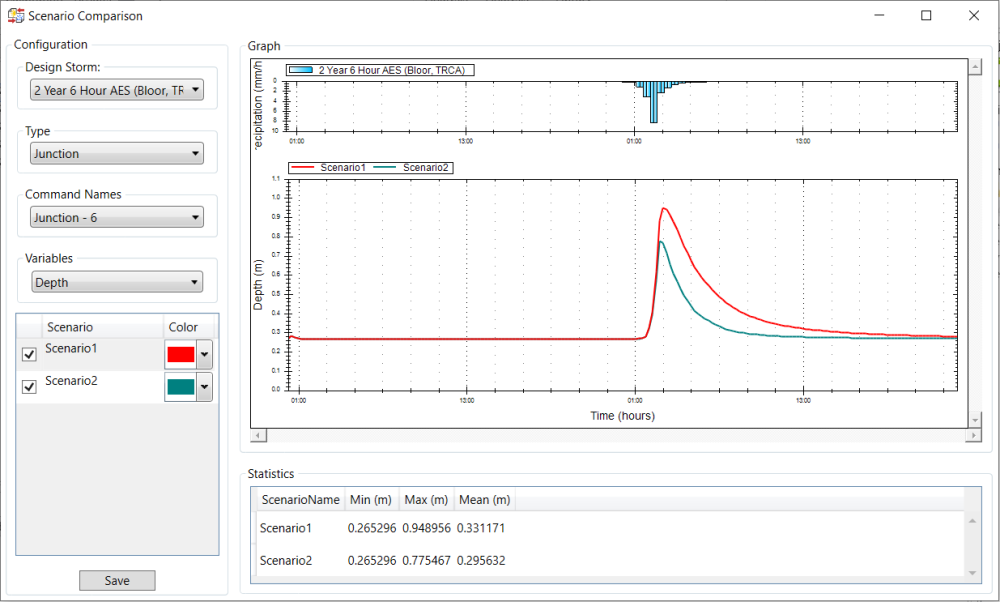Scenario Comparison compares the simulation result at one object in different scenarios. Select the object to be compared on one scenario and click Scenario Comparison button. Click Save on the Scenario Comparison window to save the compared Graph and Statistics table to Project Manager under the Scenario Comparison group. Double click the saved scenario comparison to view the comparison.
To compare other storms, objects and variables, choose in the drop-down list of Design Storm, Type, Command Names and Variables.
Click Save button. The scenario comparison will be saved to Project Manager under the Scenario Comparison group. Double-click the saved scenario comparison in the Project Manager will open the scenario comparison graph and table.
In the new version, we have introduced the “Upload” button. Clicking on this button allows you to seamlessly upload your recorded data, which can then be integrated into the graph alongside the results from other scenarios.