Select all the Outlet links in the Parameter Tables and change the Rating Curve field in the Properties tab to TABULAR_DEPTH.
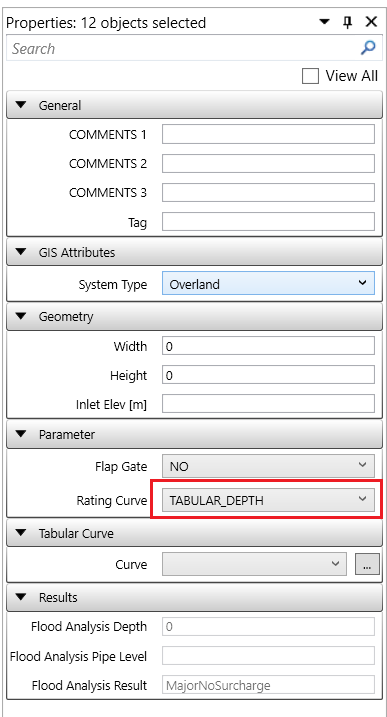
Generate Capture Curves
The capture curves can be calculated based on type, multiplier, slope and curves of catch basins. Therefore, they can be used for modeling the flow going into the storm sewer.
Click the Generate Capture Curves button in the Micro-Drainage tab.
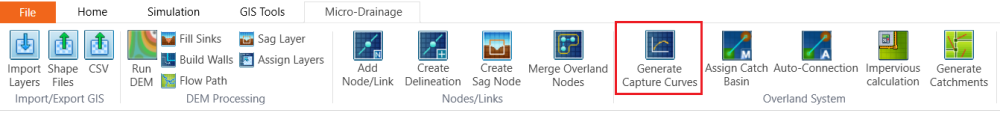
This pops up the Generate Capture Curves window.

Click Generate button on the Generate Capture Curves window. This pops up an option window asking for whether to generate and replace all or a part of the rating curves for the catch basin flow. Select the first one on the option window. Click OK. The Rating Curves of the Outlet links will be automatically calculated based on the Catch Basin properties and assigned to the Outlet links.

Import Rating Curves
The capture curves generated above can be used for the Outlet link connected to the Storm sewers, but we also need implement rating curves for the Outlet links that are connected to the Sanitary sewer to model the inflow and infiltration (I&I). In the tutorial Modeling and Analysis of Manhole Inflow & Infiltration Using Dual-Drainage Method, there is an explanation on how to set up rating curves based on the manhole cover type. In this tutorial, we will directly import rating curves by an csv file.
Click the Curves button in the Simulation tab. Click the Rating tab in the Edit Curves window.

Click the Import button 
The Rating tab will include the imported curves.




