In order to connect subcatchment to a node, select Subcatchment NHYD 4. In the Properties tab, navigate to Outlet field and type the NHYD of the Node that the subcatchment is connected to. In this case, type 6.
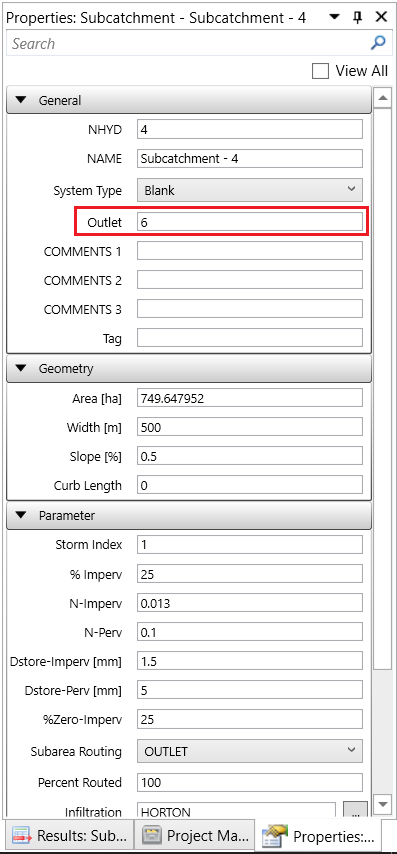
Following the same way, make Subcatchment NHYD 5 connected to the Junction NHYD 9.
To view the catchment connection, navigate to the layer table of the map and check on the layer CatchmentLine under the Support.

Hold Ctrl key to select the two catchments. In the Properties tab, change the System Type to Blank.


