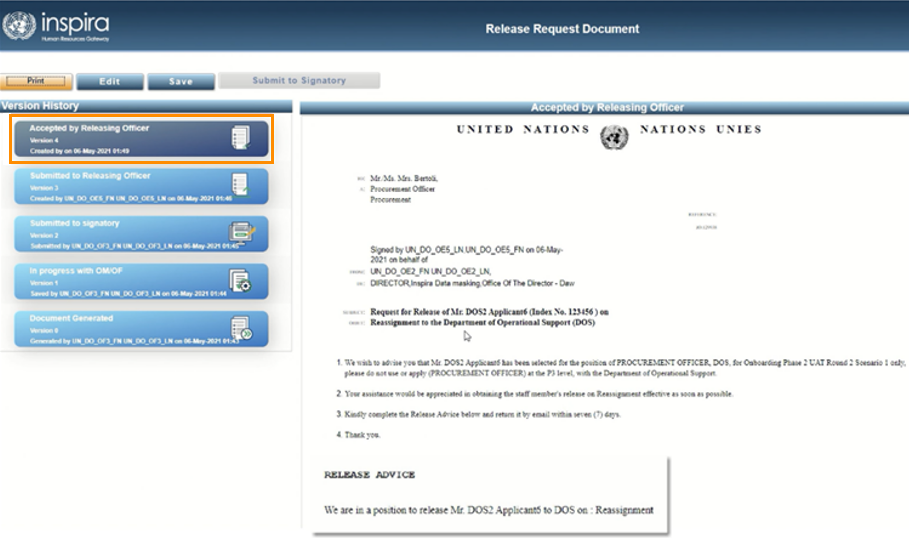A Version History is displayed in the left panel of the Release Request Document template. The Version History lists the different versions of the document as it moves from one status to the next, with the most recent version shown at the top of the list. Click on the tiles to view the corresponding version of the document displayed on the right side of the screen.
The example shown here is the Version History for a Release Request Document that was accepted by the Releasing Office.
Under the Preview Comments section located below the Release Request Document, one will find any comments made in relation to the release request; this includes internal comments as well as comments from the Releasing Officer.
)footnote1
Last modified:
11 November 2021