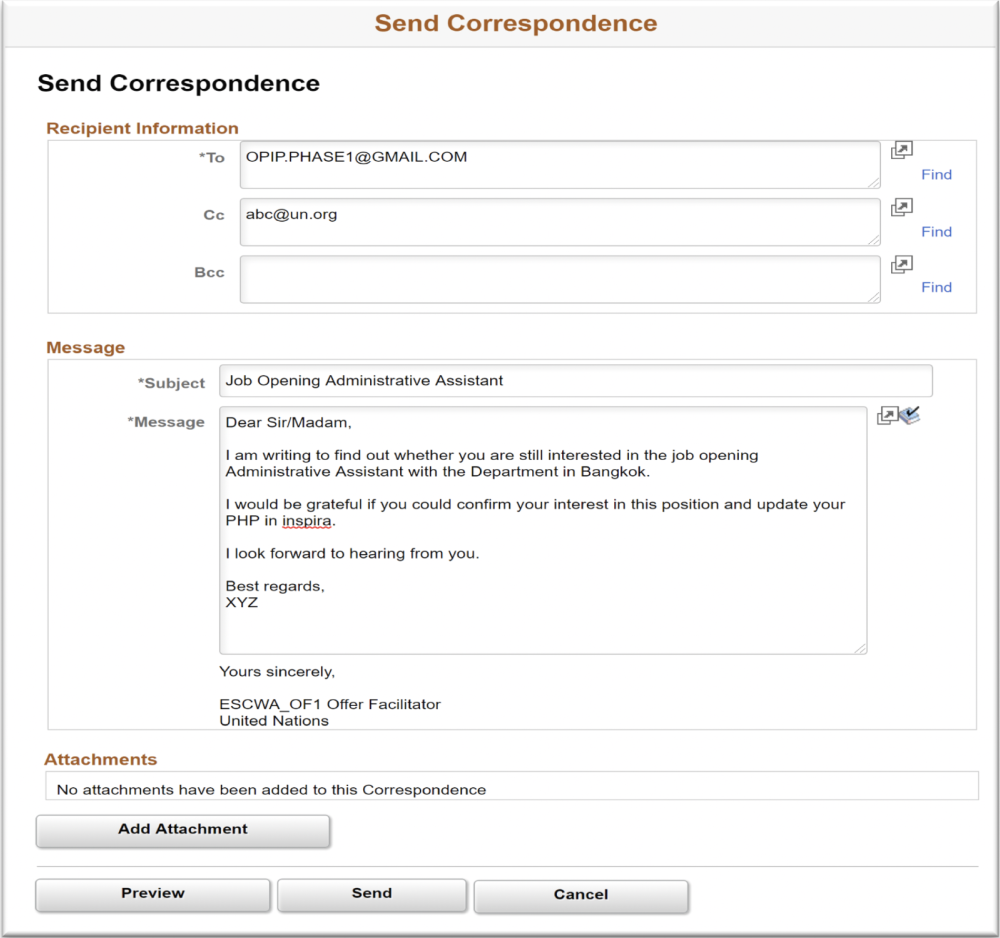inspira OM Module users may send email correspondence directly through the system. A copy of the correspondence is retained in the case. This functionality is available for all steps of the offer management case.
- Click Send Mail at the bottom of the step detail page to open a mail form to send correspondence to the applicant.
- The Send Correspondence dialogue box displays.
- Complete the recipient information.
- Type the email message in the message box.
- Add the attachment(s) as needed.
- Click Preview to review your message.
- Click Send to send the message.

Offer Management users should always copy themselves when sending messages so that responses can be sent to their Outlook email.
)footnote1
Last modified:
9 November 2021