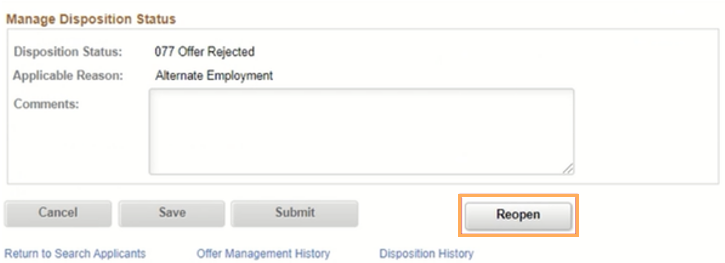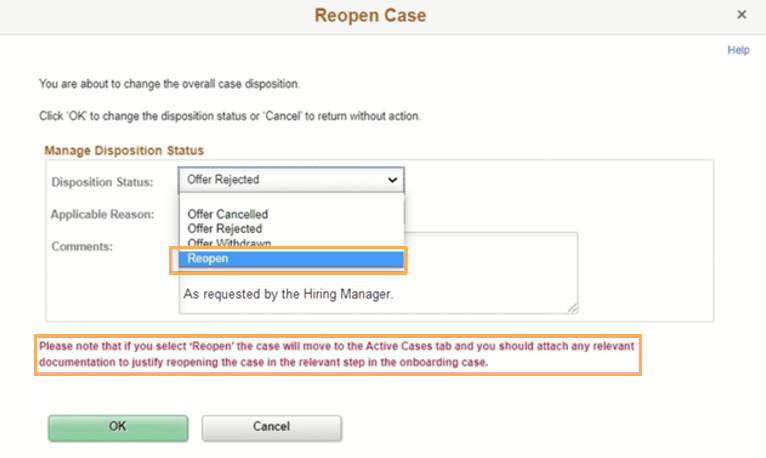An Offer Management case that has been previously withdrawn, rejected or cancelled may be reopened. Once reopened, it moves to the Active Cases tab, and the case reverts to its disposition status prior to Cancelled/Withdrawn/Rejected status.
- Click on the Reopen button under the Manage Disposition Status section at the bottom of the Progress Detail page.
- In the pop-up message, change the Disposition Status to Reopen and add the reason for reopening the case in the Comments box.
- Click on OK to proceed with reopening the case.
- Once the case is reopened, attach supporting documentation justifying the reopening of the case to the relevant step.
)footnote1
Last modified:
11 November 2021