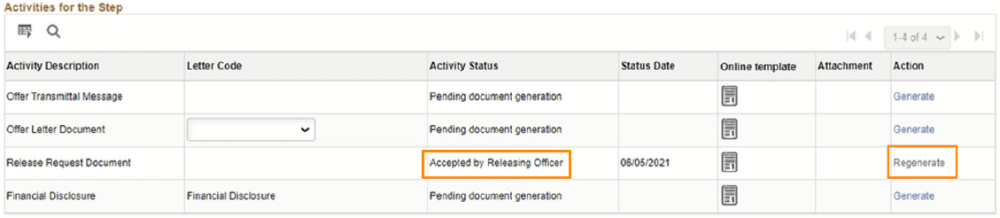If the Onboarding Method requires the agreement of a Releasing Office, e.g., staff movements within the Secretariat (Assignment, Reassignment and Transfer) and for Inter-Agency Movements (Loan, Secondment and Transfer), the Release Request Document also appears under the Activity Description in Step 7. The Online Release Request may be generated in Step 1 or in Step 7. It may be regenerated in Step 7 only if the Releasing Officer has not accepted or rejected the request. In this example, the Releasing Officer has already agreed to the release request, as indicated by the activity status, Accepted by Releasing Officer, and it is thus no longer possible to regenerate the template (greyed out).
Refer to the following for information on how the Signatory reviews and processes an Online Release Request and for other information on the use of the Online Release Request functionality.
- Tip 4: Reviewing and Processing an Online Release Request – OF/OM
- Tip 5: Reviewing and Processing an Online Release Request – Signatory
- Tip 6: Reviewing and Processing an Online Release Request – Releasing Officer
- Tip 8: Understanding the Version History of the Online Release Request
)footnote1
Last modified:
5 March 2022