To view applications for a specific Opportunity or Job, click Opportunities in the sidebar and select the desired Opportunity by pressing its name.
There, select the Applications tab. You will see a grid with the current applications for that opportunity.
There you will find the candidates, the state of each one (interviewed, submitted, placed, declined, etc), the owner, their score, and comments.
To see them in cards, you can choose the Kanban View.
By selecting the Kanban View, you can efficiently manage your applications with the following options:
- Create a Submission
- Schedule an Interview
- Send an Email
- Add an Applicant to a Pool
- Create a Placement Record
- Edit or Delete an Application Record


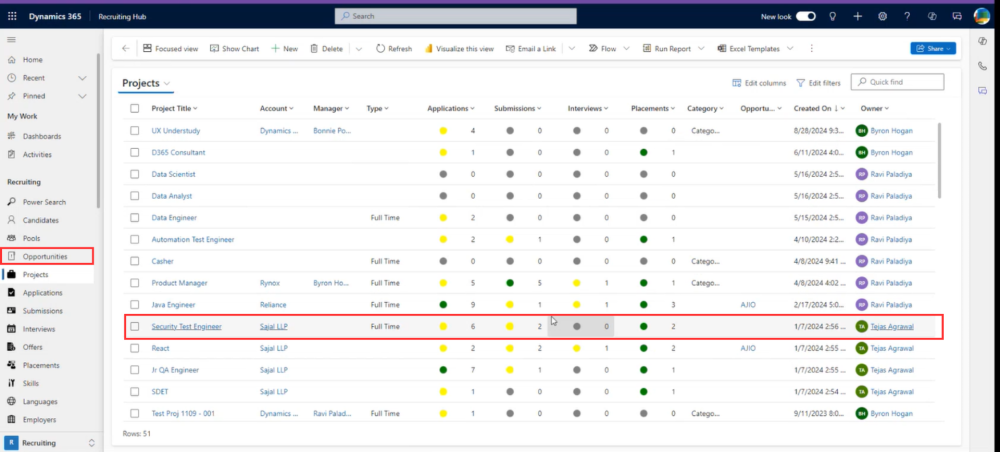
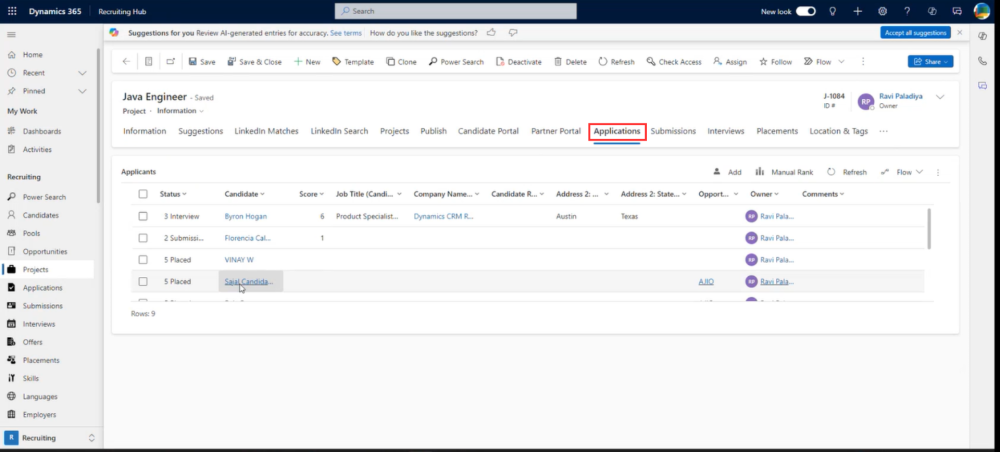

Post your comment on this topic.