If you don’t want changes in applications to be automatically published on your Hiring Manager Portal or Client Portal, you can do it manually.
How do you enable automatic updates in the Hiring Manager Portal?
To do this, go to Applications in the sidebar and select the application you want to share.
Then, navigate to the Hiring Mgr Portal tab.
Press Save Changes.
Finally, click Save.


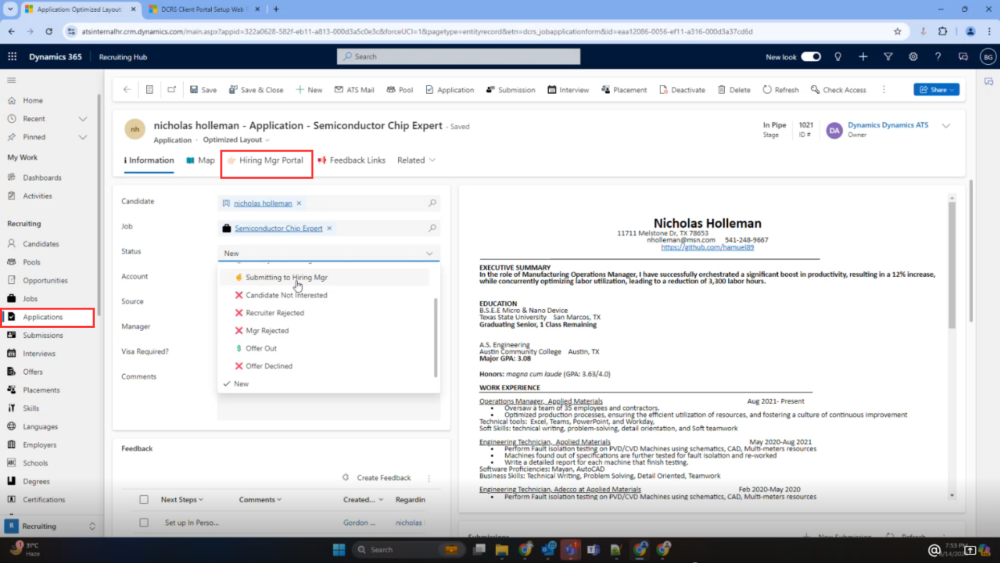
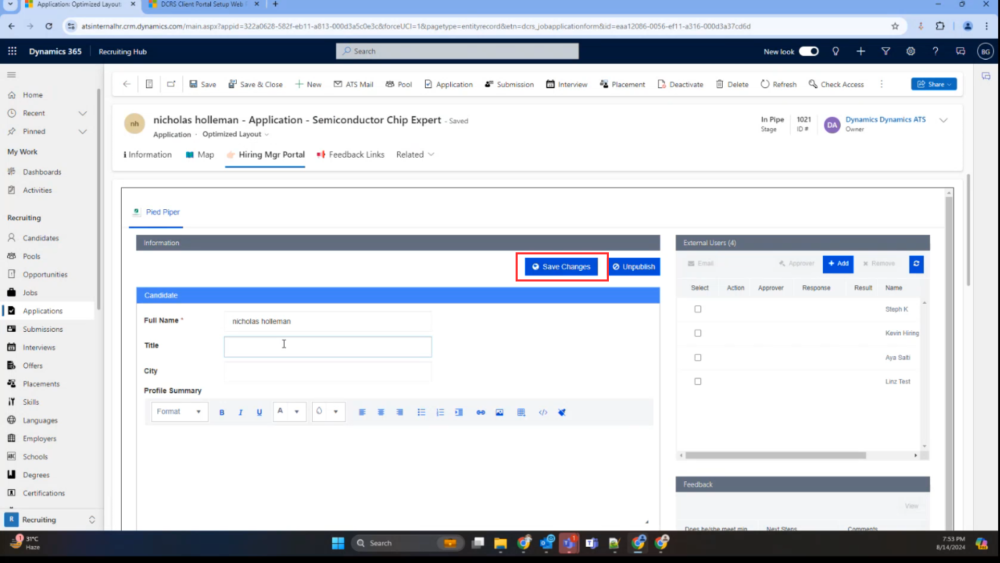
Post your comment on this topic.