By default, the application section displays a read-only grid view, but you can switch to manage your applications using Kanban Cards if preferred.
To do it, select Application *on the sidebar and press *Show As. Then, select Kanban ATS from the dropdown menu.
Based on the status values, it will display all the existing application records on the Kanban board.
You will find five statuses available:
- New
- Submissions
- Interviews
- Declined
- Placed


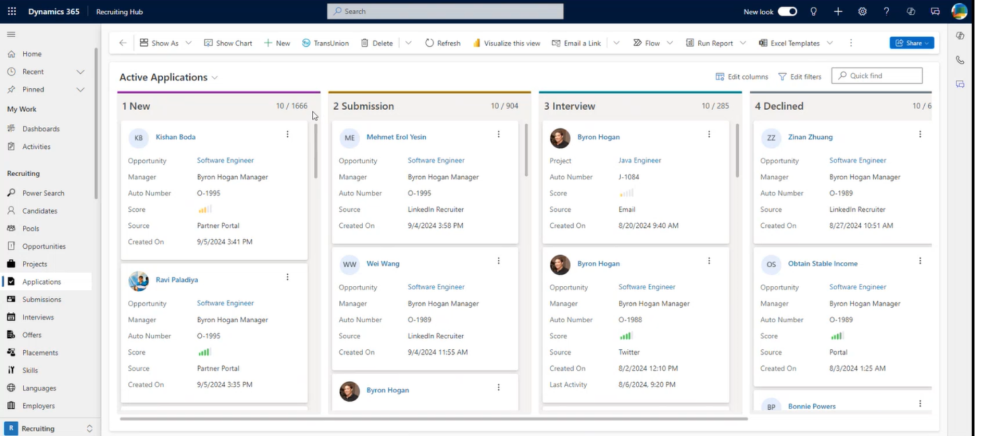

Post your comment on this topic.