To begin, select Jobs on the sidebar and then click on Template.
You will see a pop-up, click Settings.
Press the plus icon (+) to create a New Template.
Next, in the General Information section, name the template, put a little description, and select the filter. If you want that template to be available for all users, mark the checkbox next to ‘Global.’
To include placeholders within template content, simply place your cursor where you want the corresponding value to appear, then choose from the dropdown menu to select the desired placeholder.
Finally, add the content you want to include in your Job Template, which could include text, images, and links. Finally, click Save Changes.
You will find this new template available when you want to create a New Job. Please refresh your page to see it.


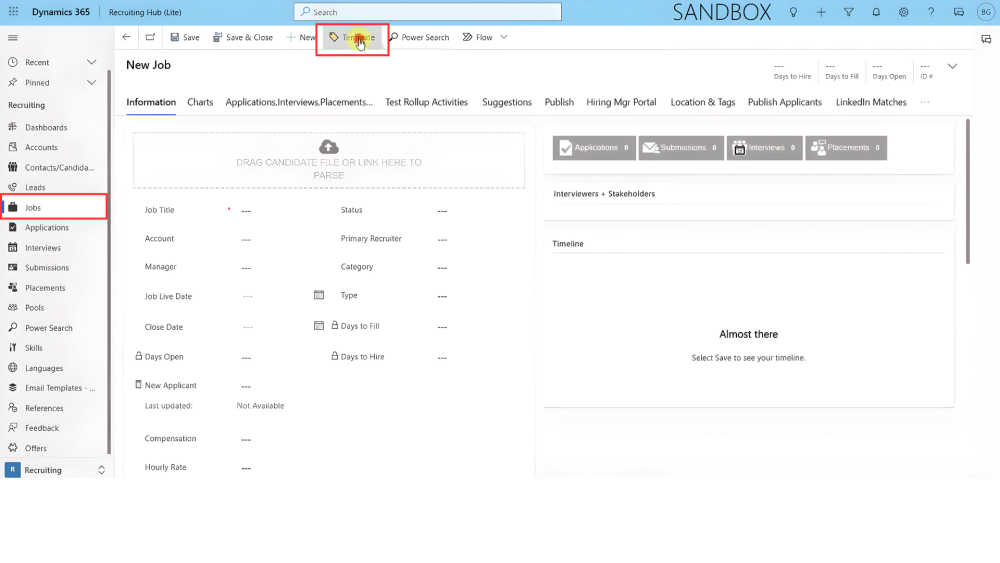

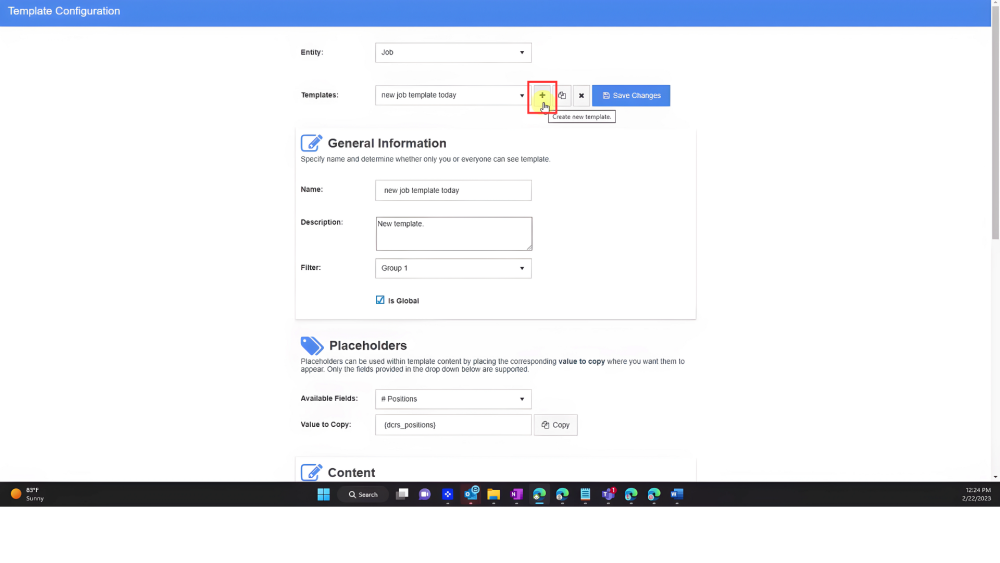
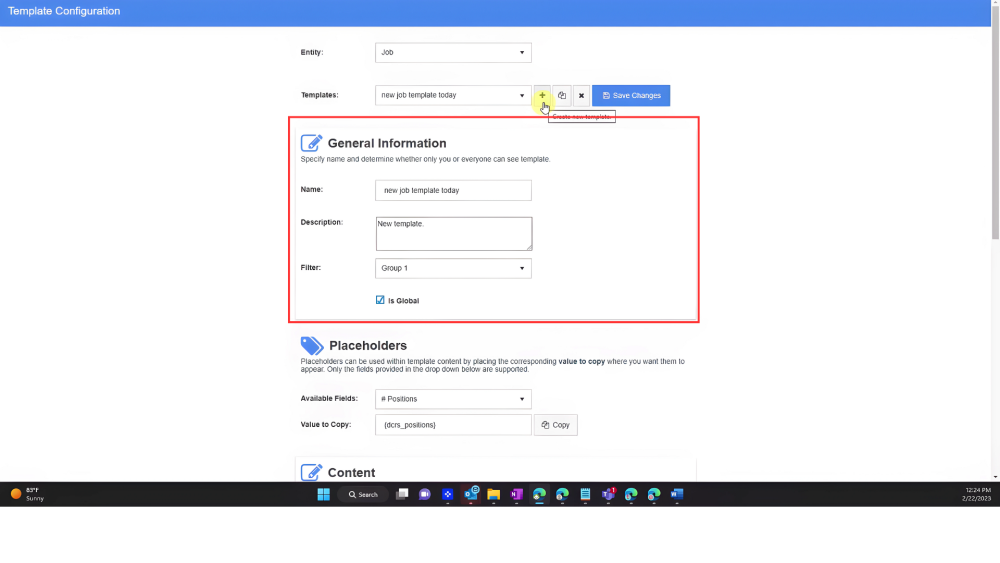



Post your comment on this topic.