A candidate profile contains information about people who are, or could be, interested in an open position. On the other hand, a contact profile contains information about people who are related to the business but may not necessarily be candidates for open positions, like a hiring manager or a lead.
How to create a contact profile?
When you create a new candidate, in the tab Contact you will see the field Type.
Open the picklist and select whether you want to save that profile as a candidate or a contact profile (you can choose both).
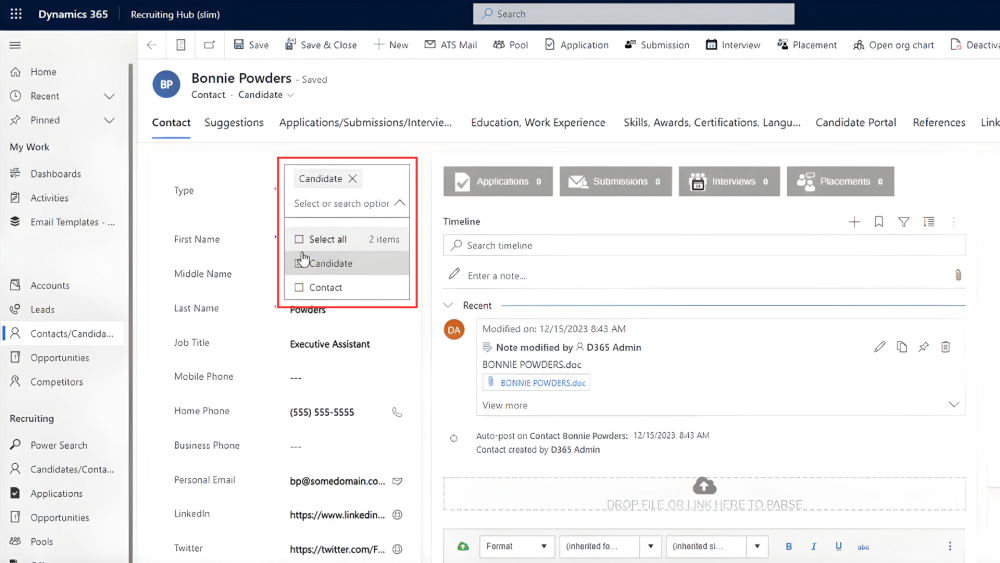
To create a new contact, select Contact and then press Save.
Now, when you select Contact below the name of the profile, you will see their contact card.


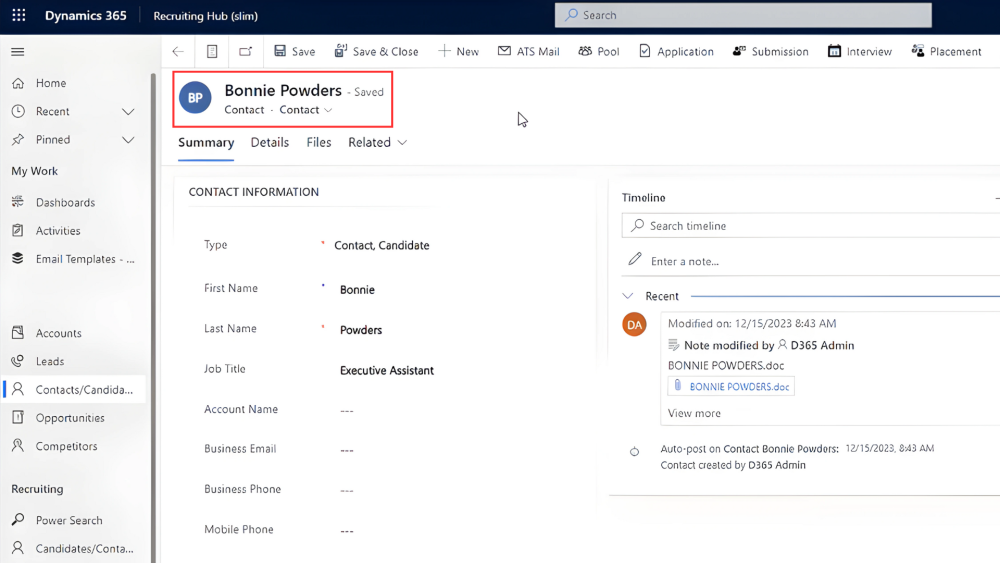
Post your comment on this topic.