The Dynamics ATS users can manage the applications with a Kanban View.
To enable it, you must navigate to the Default Solution. Then, expand entities and click on Application.
Go to the Controls tab and click Add Control.
Then, choose the Kanban ATS control and click Add.
Finally, press Save and Publish the changes.


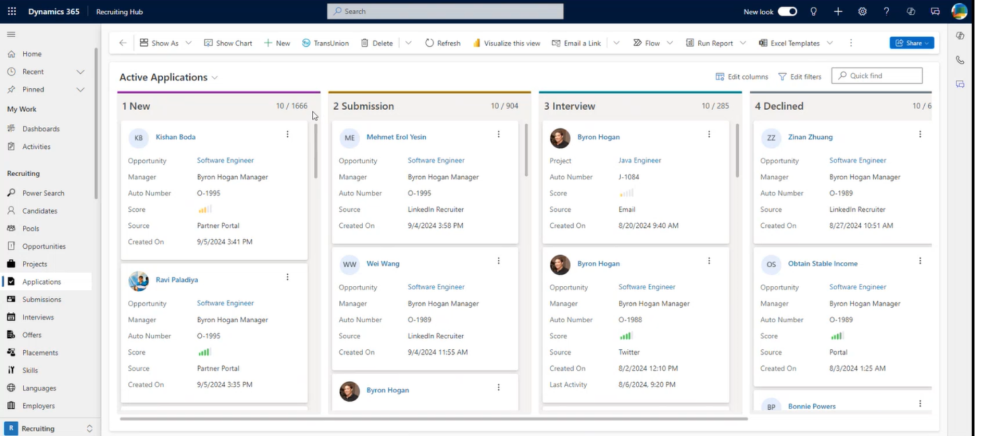


Post your comment on this topic.