As an administrator, you can allow candidate portal users to view their timesheets daily, weekly, or in both formats.
To configure it, go to Candidate Portal on the sidebar, and in the Base Entity Configuration section, select Timesheet Configuration.
Locate the Timesheet View field and choose the desired view to display. In this example, we select Day.
Then press Save Changes and Publish.
You will see the changes in the Candidate Portal.
To provide users with both daily and monthly view options, navigate to Candidate Portal in the sidebar. Then, in the Base Entity Configuration section, select Timesheet Configuration.
There, locate the Timesheet View field and choose Day and “Month.*
Then press Save Changes and Publish.
You will see the changes in the Candidate Portal.



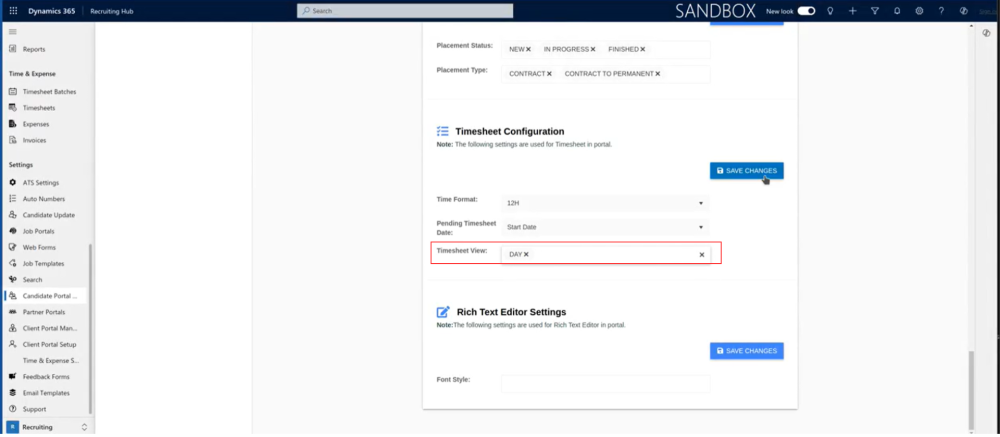



Post your comment on this topic.