Overview
Kramer Control supports control of KNX Lighting. Within this thread we will explain the builder configuration to properly setup your KNX device.
Builder
Before we proceed make sure the following steps have been completed

Create lighting alias following the correct address type. Examples are shown within the center pane, Three Level – Two Level or Custom Addresses
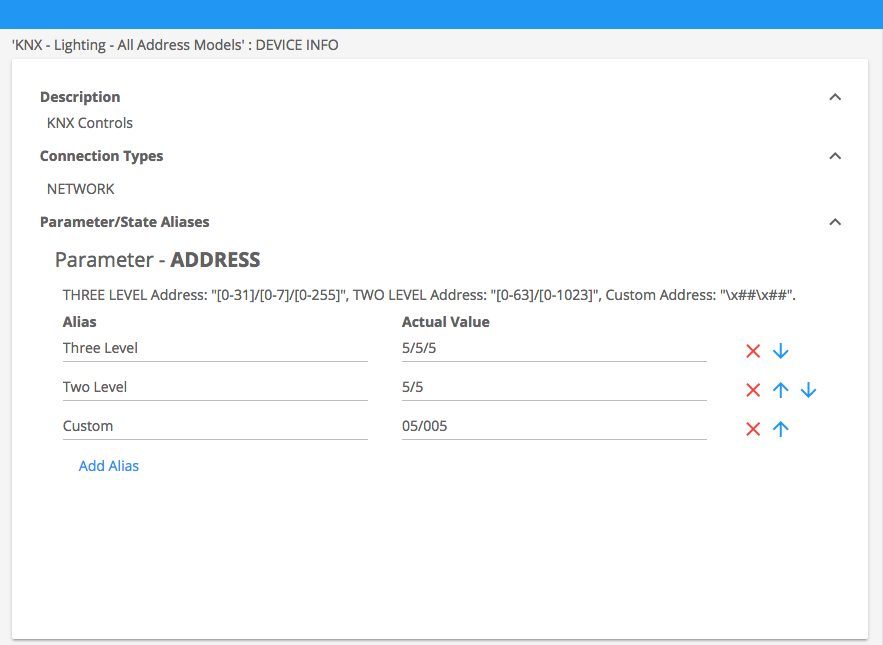
Chose Command you would like to execute
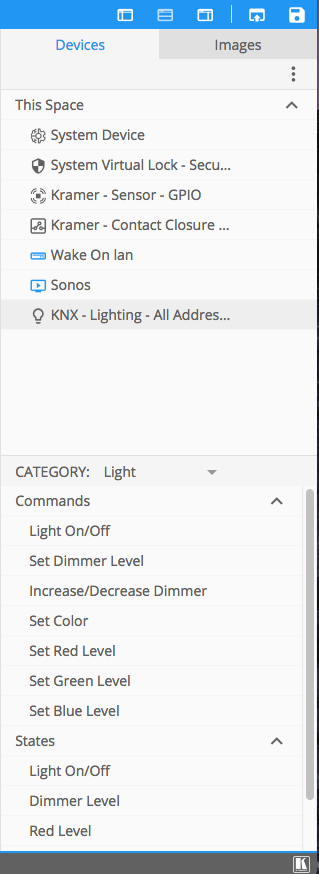
Add commands to widgets/macros/events
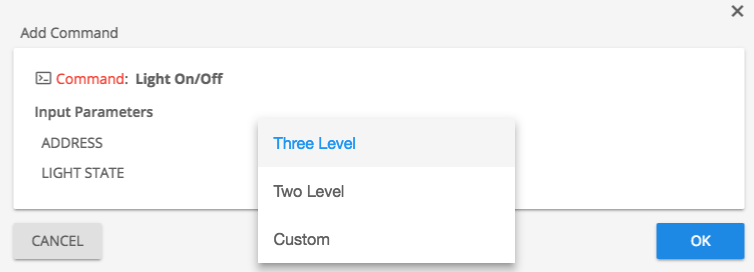
Hardware Setup
Add New Hardware gateway

Add device to new gateway, choose KNX type within properties window

Revision:
1
Last modified:
25 July 2017



Laissez votre avis sur ce sujet.