If your brain malfunctions there are a couple URL’s you will want to know in order to verify status and download log files.
General Status
- Enter IP address of brain followed by :8000/api/vtest/general
192.168.1.15:8000/api/vtest/general
You will see a screen like the one below
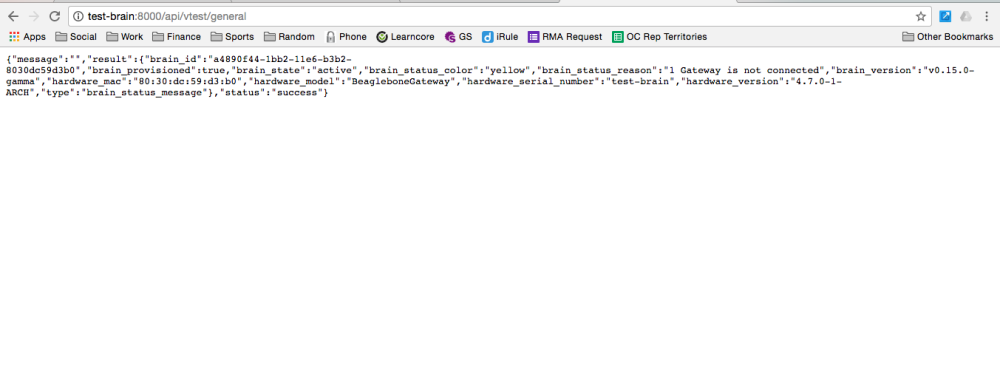
Within the above image you will find the following:
- Provisioning information
- Brain state
Looking for an active state - Brain Status Color
More information on brain colors - Brain Status reason
This is brief description of what is causing the brain color - Brain version
This is the current running brain version. This will be used to verify that you are running the latest version.
Brain Logs
If you continue to have issues, our support team will request a log file from the brain. To download a log file:
- Go to brain IP address followed by :8000/api/vtest/log
Example is 192.168.1.15:8000/api/vtest/log - To download larger log files change the url to :8000/api/v1/log?lineCount=10000
- This will download a log file with 10000 lines instead of the default 2000
This will download a log file to your downloads folder of your browser. You can read the file or send to our support team to help identify the issue you are experiencing.
Revision:
3
Last modified:
19 September 2019



Laissez votre avis sur ce sujet.