Images found within the Kramer Control builder can be copied and edited using photo editors such as Photoshop. Follow the steps below to export images.
Image Export
- Go to Manage Images
This step can be done within Manager or Builder - Select the image library
- Select the image for download
- Click on the preview icon found in the right pane
New window appears showing the image
- Right click and save image
Revision:
2
Last modified:
26 May 2017


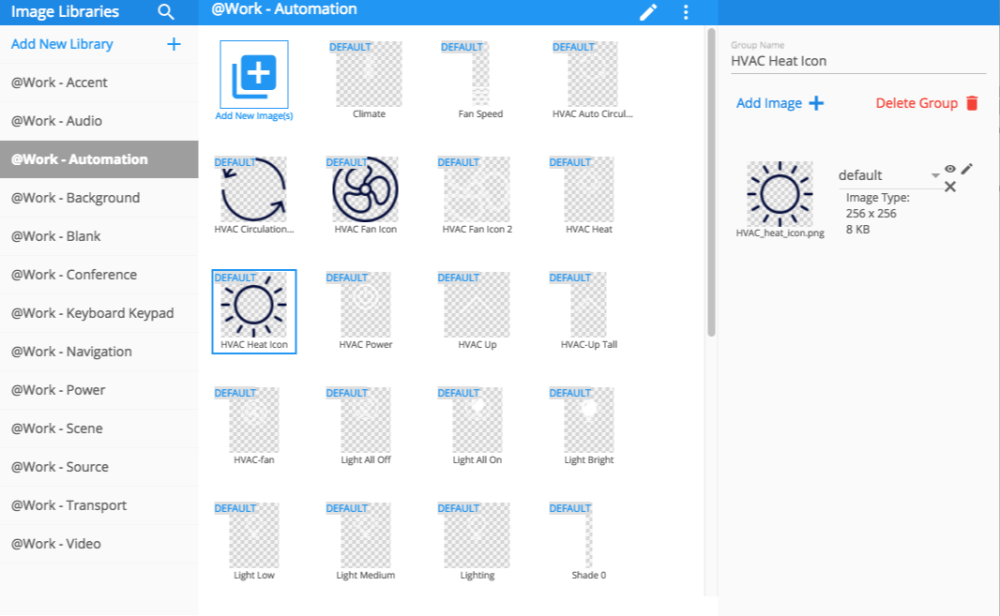


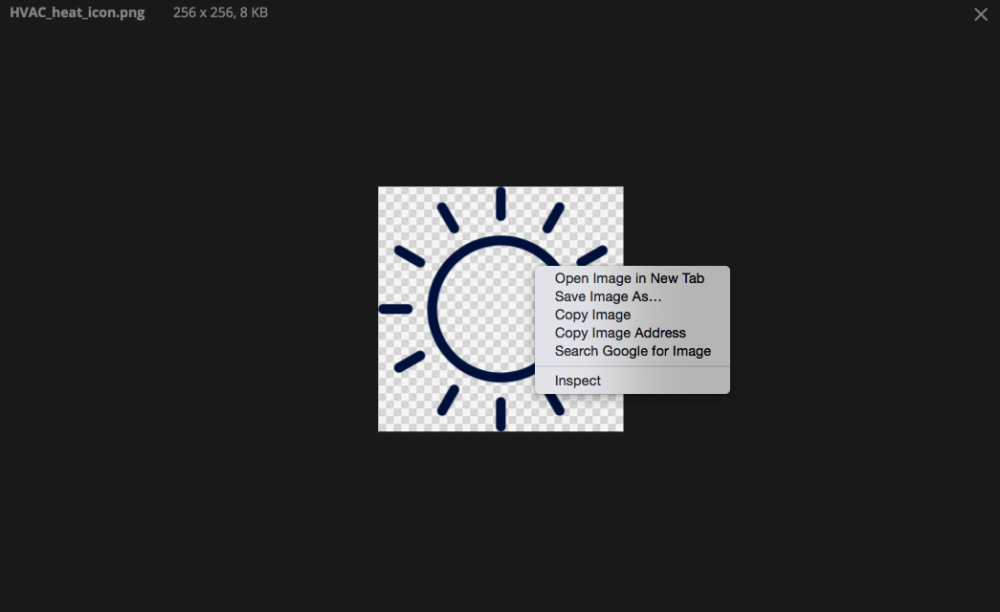

Laissez votre avis sur ce sujet.