Overview
In a typical situation, Space References will reuse User Interface setup which includes: Design layout, controlled devices, brain type and macros for control. If the Spaces are installed on the same Network, you will have to configure the Referenced space gateways to use the different IP addresses. Follow the steps below to complete this setup.
Process
- Select Referenced Space from left pane this space is italicized in the left pane
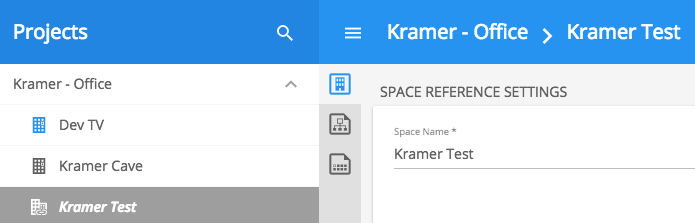
Veritcal Toolbar
With the release of v1.3.0 there are 3 new icons found in the Manager when a Referenced Space is selected

The first icon is the Space Reference Settings
Items that can be edited here include:
- Space Name
- Master Space (space being referenced for programming)
- Description
- Phone Number
- Space Type
- Express Mode

The second icon is used for Space Overrides
Items that can be edited here include:
- Passcode
- Business Hours
- Business Days
- Location
- Locale
NOTE In order for the above items to be edited, you must click the box to Override Project Settings. If the box remains unchecked, the Project Settings will be used for the referenced space

The third icon is used for Gateway Overrides
- Selecting this icon loads a list of Gateways that have been previously created within your Master Space
By selecting one of the gateways in the list you can alter the IP address and gateway name in the center window




Laissez votre avis sur ce sujet.