Overview
Within the iOS and Android application for Kramer Control there is a new reconnecting screen that appears when the tablet or phone can no longer access the Kramer Brain. Below is more information on this new screen
Reconnecting Screen
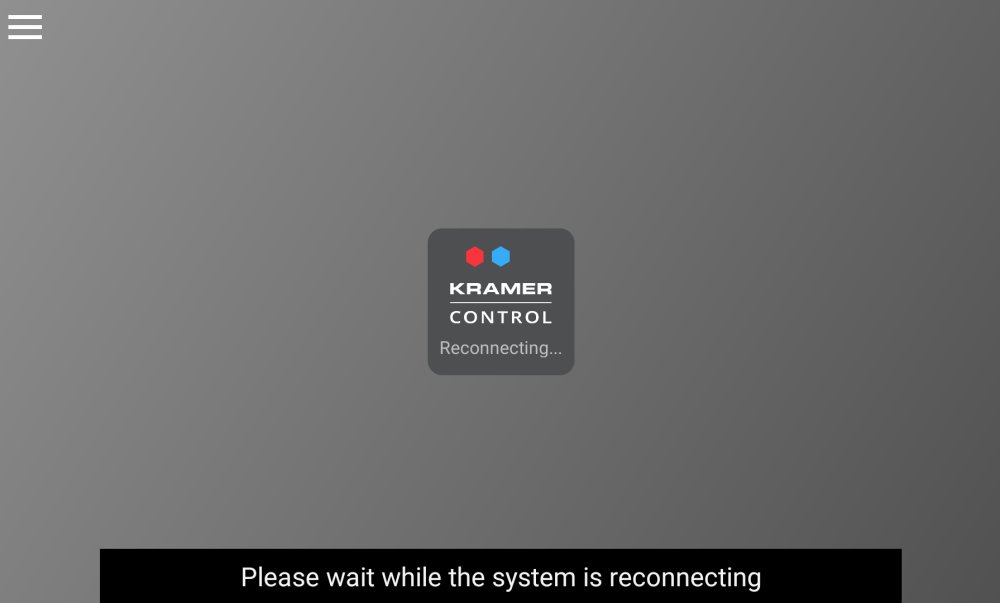
The above image shows the new reconnecting screen. When this screen appears within your iOS or Android application, this indicates that the Kramer Control application can no longer communicate with the Brain. This could indicate:
- Networking Issue
- Loss of WAN or LAN connection
- Power Failure in the setup causing loss of Network
Entering Admin Area when application is re-connecting
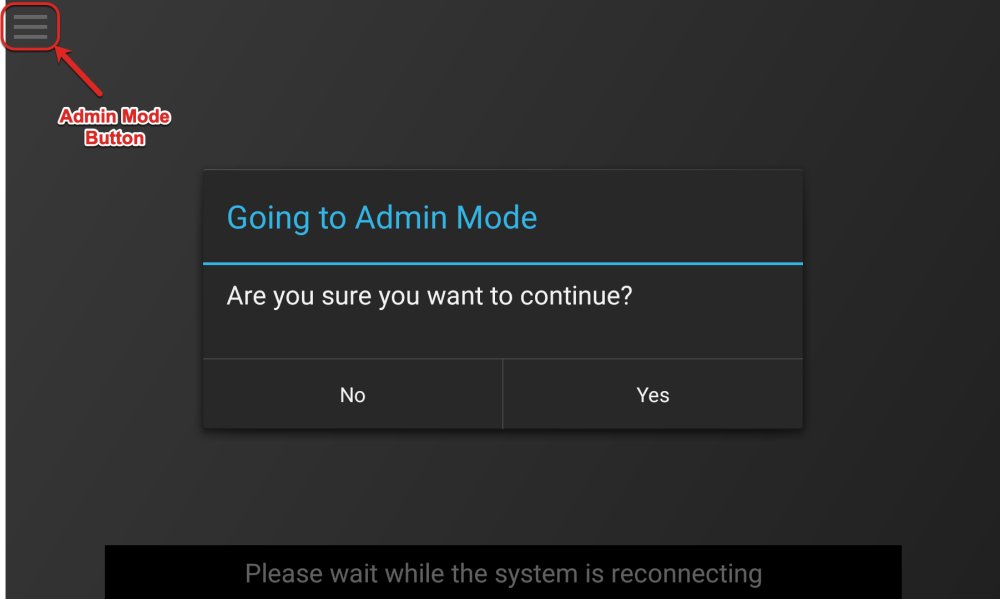
If you need to re-enter the Admin area of the Kramer Control application when the application is showing the re-connecting screen, you can select the menu in the top left corner and the options for Express mode and Sign in will appear on the screen.
Revision:
1
Last modified:
19 August 2019



Laissez votre avis sur ce sujet.